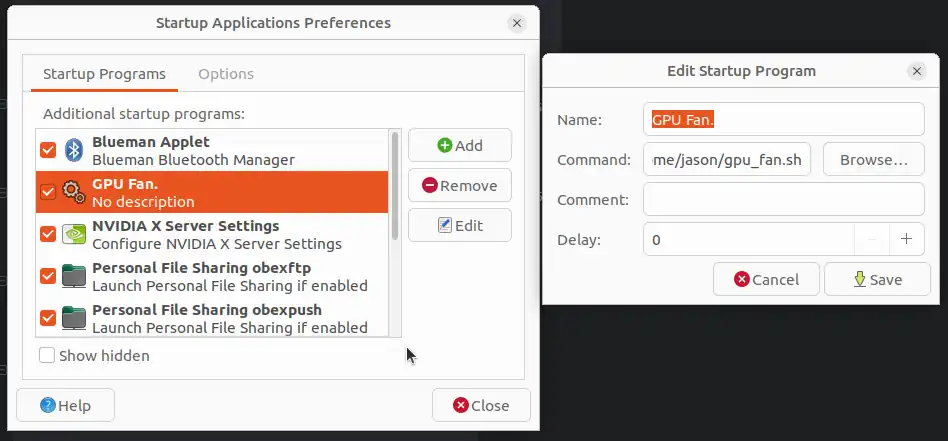It is still an issue using an Nvidia card on Linux. I set up a machine with an Nvidia card on Ubuntu LTS and the fan still does not run automatically when the OS is running. I had to go into NVIDIA X Server settings. This is very annoying and I am sure there is an easy fix.
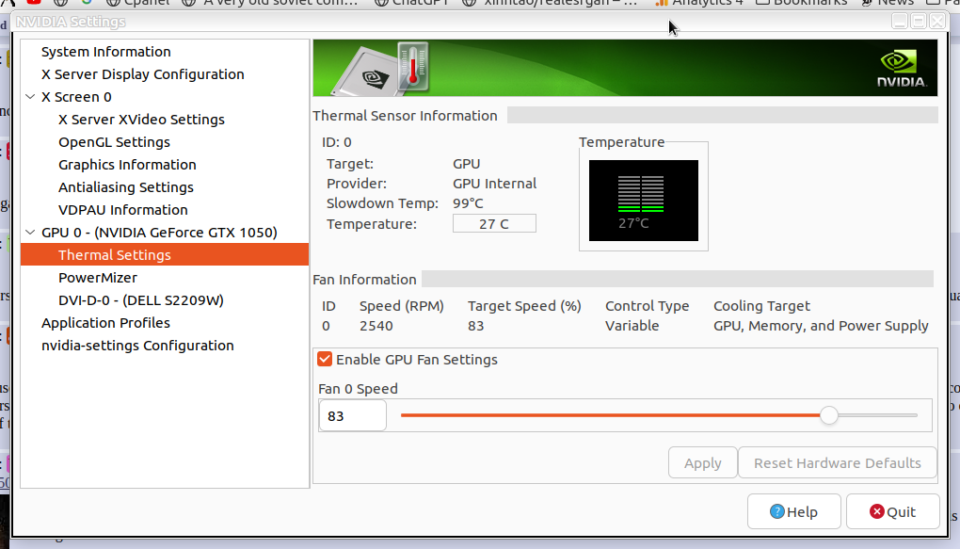
Creating a xorg.conf file containing various strings does not seem to work at all. But the tip below does work just fine.
This script did fix it for a system with one GPU.
#!/bin/bash nvidia-settings -a '[gpu:0]/GPUFanControlState=1' nvidia-settings -a '[fan]/GPUTargetFanSpeed=56' |
Call this script in your .xsession file and it should run fine when you log into a Xorg session. This seems to be a good way to fix this annoying fan issue on Ubuntu. Add it to the Startup Applications list in MATE and it will run on startup. This is shown below. This is how to fix the NVIDIA fan issue on logging in to the desktop.