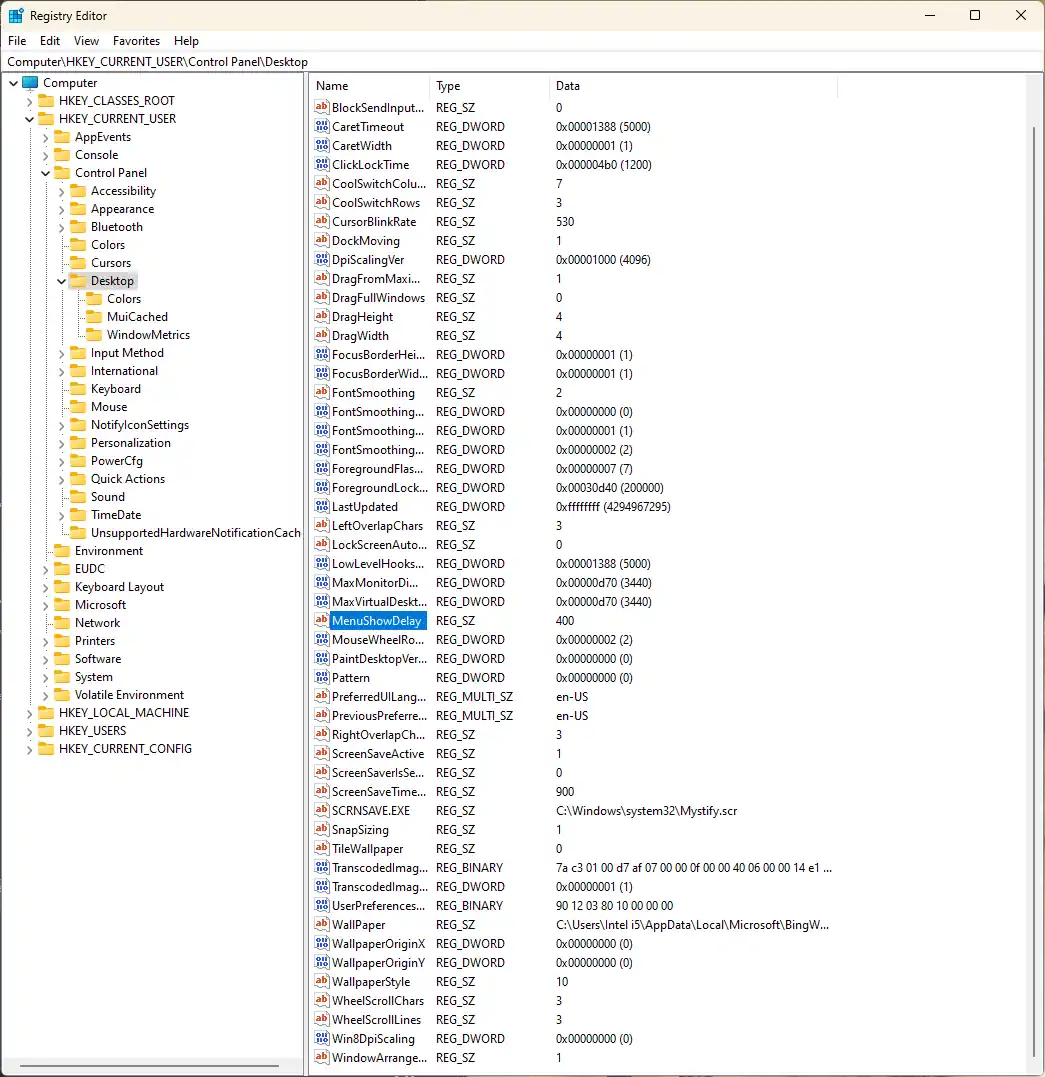The Windows 11 start menu can be a little slow, even with an NVME SSD hosting a Windows installation. But it is possible to speed it up a little bit.
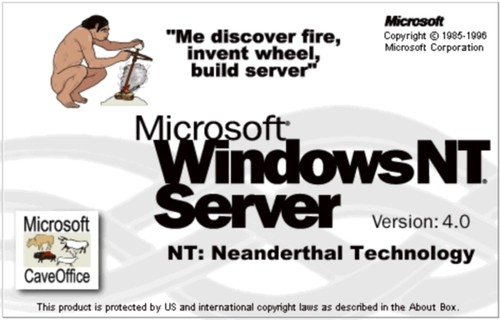
Use this registry hack to speed up the Windows 11 start menu by removing the delay from the drawing of the menu. Why is there even a delay in the first place? Look in the Windows Registry for this key.
Computer\HKEY_CURRENT_USER\Control Panel\Desktop |
And change this value to 0.
MenuShowDelay |
This will help speed up the Windows 11 Start menu and make Windows slightly more usable.