Using xsetroot on Linux is an easy way to set a simple background on an Icewm or Fluxbox desktop. In the example below, the xsetroot command is setting a grid pattern on the desktop, using the specified foreground and background colors.
(base) jason@jason-Lenovo-H50-55:~$ xsetroot -mod 16 11 -bg DarkSlateGrey -fg Teal |
To set the X11 cursor with xsetroot, use the following example. The -cursor_name X_cursor parameter will change the default Ubuntu cursor.
(base) jason@jason-Lenovo-H50-55:~$ xsetroot -cursor_name X_cursor -mod 16 11 -bg DarkSlateGrey -fg Teal |
Use this command to reset all attributes to the default.
(base) jason@jason-Lenovo-H50-55:~$ xsetroot -def |
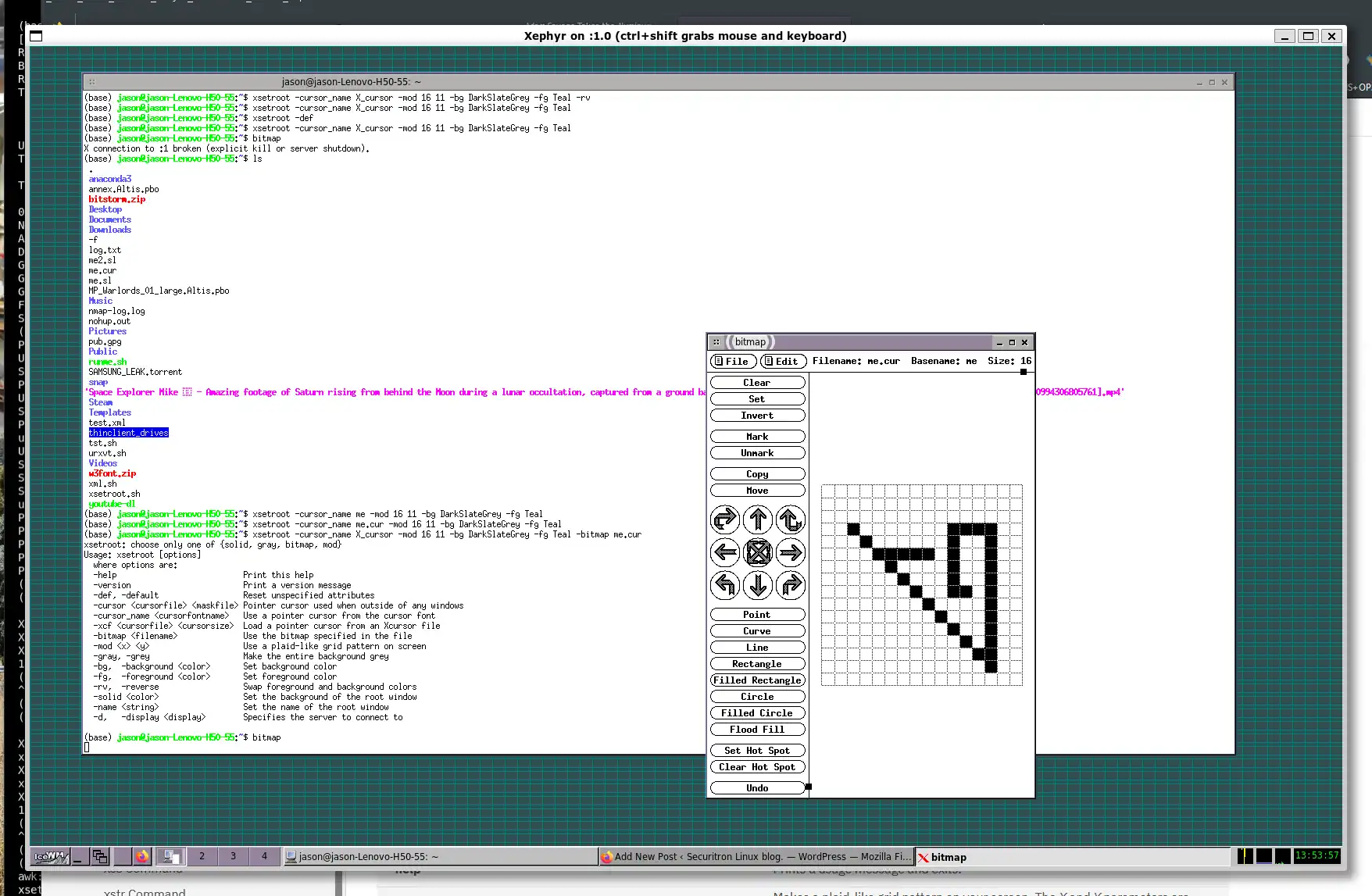
The bitmap utility may be used to create a simple little bitmap image that may then make up the tiling bitmap that makes the pattern on the desktop. That is very interesting.
Set a pattern like this.
(base) jason@jason-Lenovo-H50-55:~$ xsetroot −bitmap /usr/include/X11/bitmaps/terminal |
That sets a terminal icon as a tiling desktop background. Or as shown below as a coloured background.
(base) jason@jason-Lenovo-H50-55:~$ xsetroot −bitmap /usr/include/X11/bitmaps/terminal -bg DarkSlateGrey -fg Teal |
The xsetroot utility is ancient but does deserve a look now and again. Below is another great example, snowflakes on your desktop.
(base) jason@jason-Lenovo-H50-55:~$ xsetroot −bitmap /usr/include/X11/bitmaps/xsnow -bg DarkSlateGrey -fg Teal |