Some nice screenshots of various desktop environments from a few different operating systems
They look very nice too. I wish they could be available on Linux. That would be great.
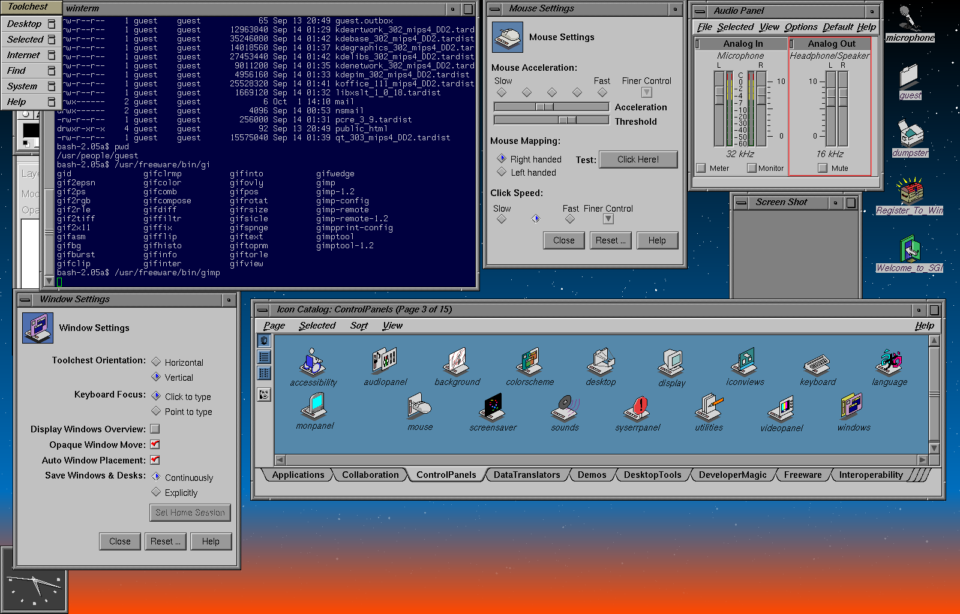
The screenshot above shows the SGI IRIX operating system. This desktop looks just like FVWM and would be a nice fast desktop indeed. This could be replicated on Linux easily by creating a FVWM theme, and some scripting.
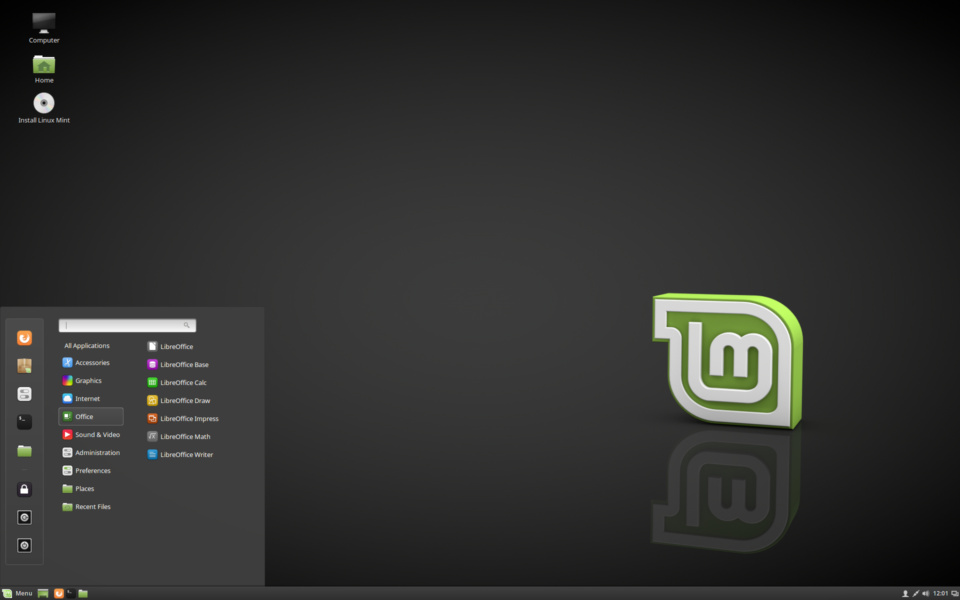
The modern type of Linux desktop is usually the Windows styled MATE configuration pictured above. This is easy for new users and easy to customize. Makes the desktop easily approachable and non-confrontational. I like this, as there are thousands of themes available and wallpapers.
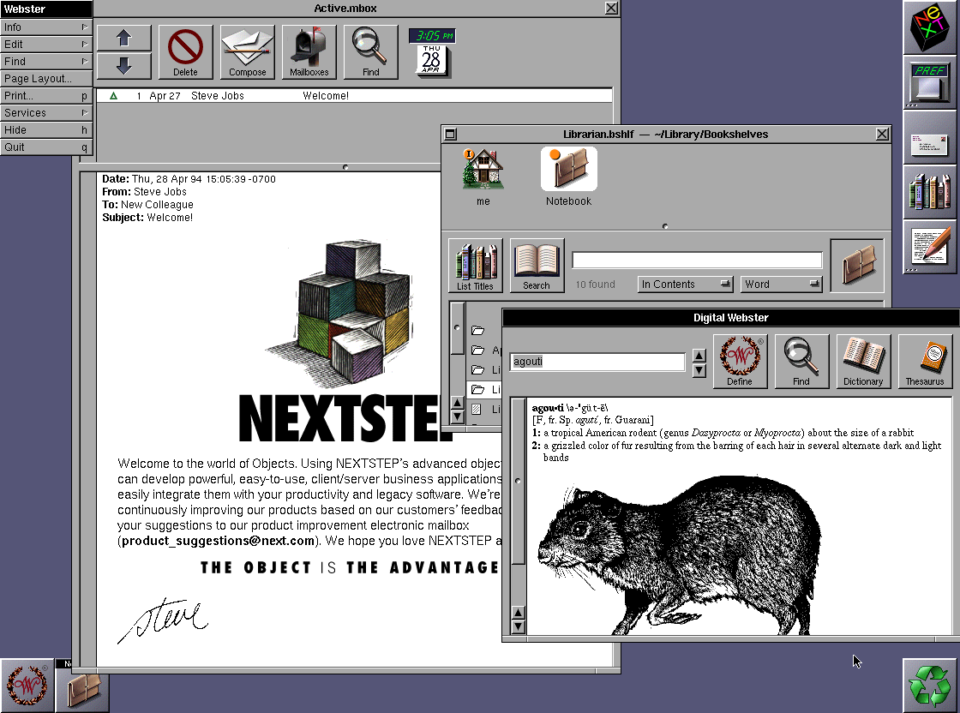
The NextStep desktop environment is the father of the Windowmaker window manager for Linux and UNIX. This is where that look came from. There are icons that can be stickied to the side of the screen to launch your most-used applications and a very nice and clean look to the whole interface. The first ever web-server was hosted on a Next machine. And also the first ever web browser.

Above is the Amiga Workbench desktop, this is a very clean and easy to use desktop environment, with easy to understand menus and lovely icons on the desktop for various programs and tasks.
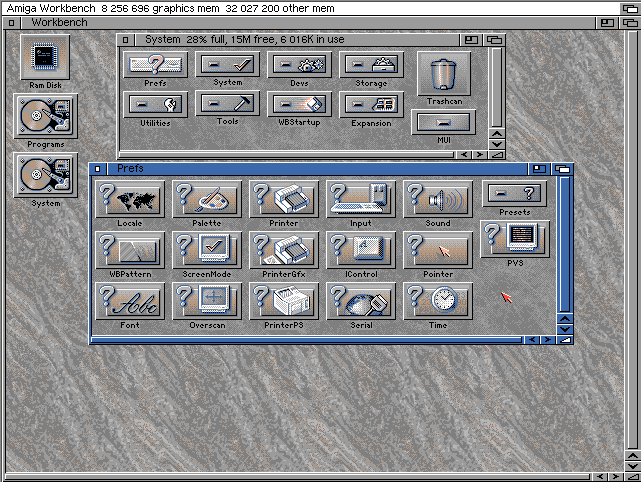
This is another screenshot of the Amiga workbench. This is an older version, but still has a nice and easy to understand desktop.
Contrast these elegant desktop environments above with the abomination below. Is this too overstated and colorful?

This is way too garish and fluorescent. This is like a kid`s Fisher Price toy. Rather like the bright colored Windows XP desktop theme. But with giant icons like the computer interface in Idiocracy. The ability to have live icons is OK, but I hate this interface. The Windows 7 start menu makes more sense. Not the Windows 10 start menu with giant icons in it.
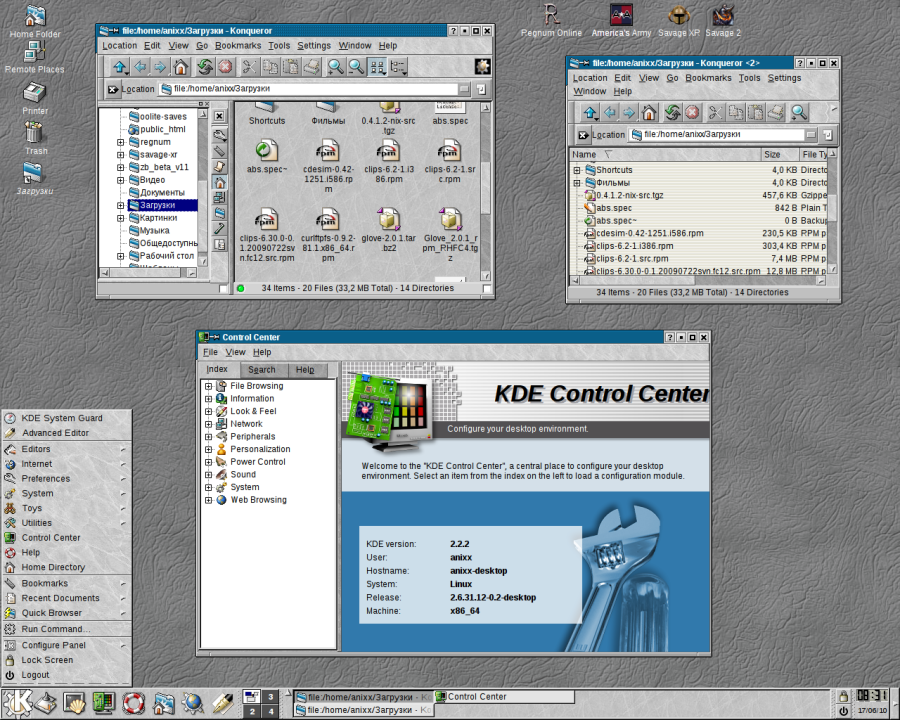
The screenshot above, shows a nice KDE 2.2 desktop. Now that is something that you actually want to use.
This is awesome! I think I wholeheartedly agree! Which is rare for UI discussions.
1. Iris on SGI Irix: I love the edge grips, first desktop with resizable icons. And the machine itself, it felt like driving an alien spaceship.
2. It is agreed. Some of these more modern and clean desktop environments lack certain creature comforts. For me, the way maximised Gnome windows are hard to resize, and the file load/save dialogs don’t support keyboard much. I think I witnessed the first Linux desktop to copy a macOS bug: you have to click before logging in etc.
3. Nextstep really stuck out to me. I was being taken on a tour of the IHUG ISP network ops centre. Shelves of 28.8 kbps modems lit up a room. I think maybe it was Adam Moore – bless him – running this Nextstep UI on linux. I was spellbound. And these machines never crashed. I kept one machine up for 100 days as experiment.
4. AmigaOS is and remains for me the no.1 most responsive UI, even more so maybe than BeOS. The pre-emptive timeslicing in it’s kernal was something special. The 68k had a hardware interupt line for the mouse could be the reason. At the time, PCs used the serial port running via UART chip, which was prone to bogging down at times. It still puzzles me why linux can be seen locking up when the AmigaOS was always snappy even when raytracing 100% CPU. I was able to configure RAMDISK then reboot from the Ramdisk at blazing speed not seen until SSDs because the norm.
5. I would maybe have had BeOS here. The tear-off snap-together windows being the main innovation there.