The MATE Disk Usage Analyser is a very good way to get disk usage information in a graphical fashion.
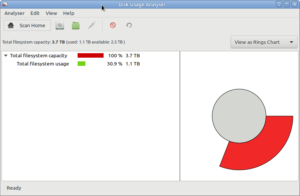
The above example, shows the usage on the whole Linux filesystem.
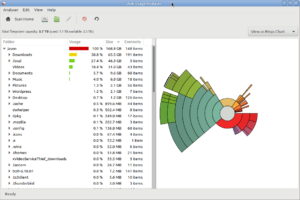
MATE Disk Usage Analyser showing information about my home directory. The user can click each folder to view disk usage information about a certain folder, good for hunting down a space-hogging file.
The entire Linux filesystem may be scanned, but this would take a long time if the user had a USB backup drive attached, and/or a lot of installed applications. But the layout makes it easy to see which directory has the largest files in it. This again makes this indispensable for hunting down a directory or file which is eating up a huge amount of disk space.
Run this program from Applications->System Tools-MATE Disk Usage Analyser. A very useful Linux utility.
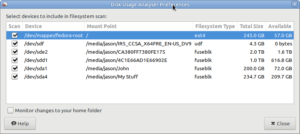
Open the preferences, and you may set which drives will be included when scanning the filesystem. This is very useful if the user wishes to exclude a backup drive with a LOT of files on it, to speed it up. Overall, this is better than the other Disk Usage Analyser that my Ubuntu 18 installation came with, it provides the required information in an easier to read format. The standard graph allows an instant appraisal of disk usage. So give it a go and see how your filesystem is fairing.