Installing and setting up SSH on Kali Linux 2019 is very easy. This enables an SSH connection from Bitvise SSH Client into a VMWare instance of Kali Linux.
Firstly, install the SSH service.
root@kali:~# apt install ssh |
Then, once it is installed, start the SSH service on your Kali instance.
root@kali:~# systemctl start ssh.service |
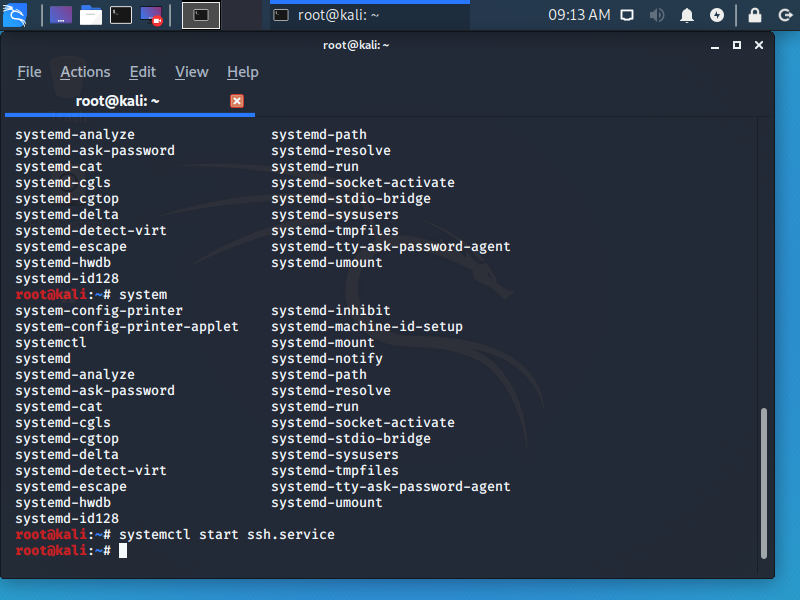
Once that is done, a connection may be made to the Kali Linux instance from your main PC.
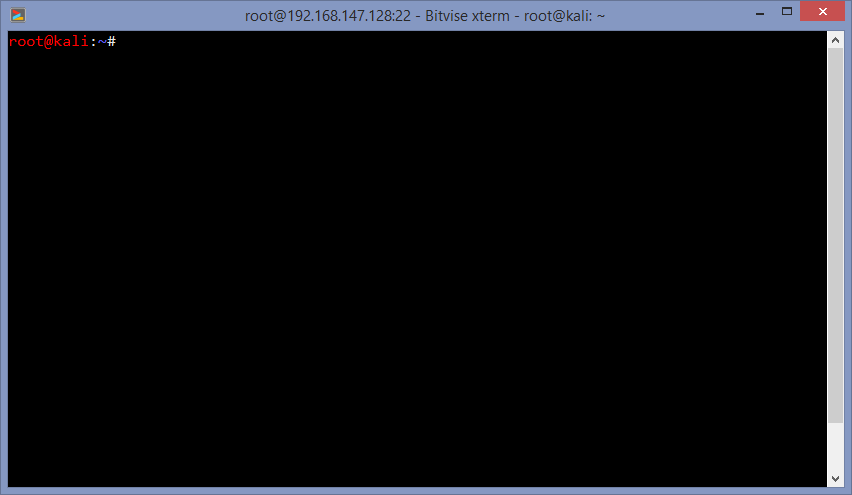
To permanently enable the SSH service, use this command.
root@kali:~# systemctl enable ssh.service |
But this is only applicable if Kali Linux is installed, rather than running live.
Use this command to disable it again.
root@kali:~# systemctl disable ssh.service |
This is very easy to do and makes life easier if you can access the instance over SSH from another machine, it makes it simple to copy-paste from the terminal to capture examples.