The latest Kali Linux distribution release offers a script that will skin the Linux Gnome desktop to look just like Windows 10 by running a simple command. This means that you can pretend to be running Windows, but actually be using Kali Linux. Run the script again to change back to the default Kali desktop. This is very cool and could be a fun feature to show off to others. And there is also a nice new theme for GTK 3.0
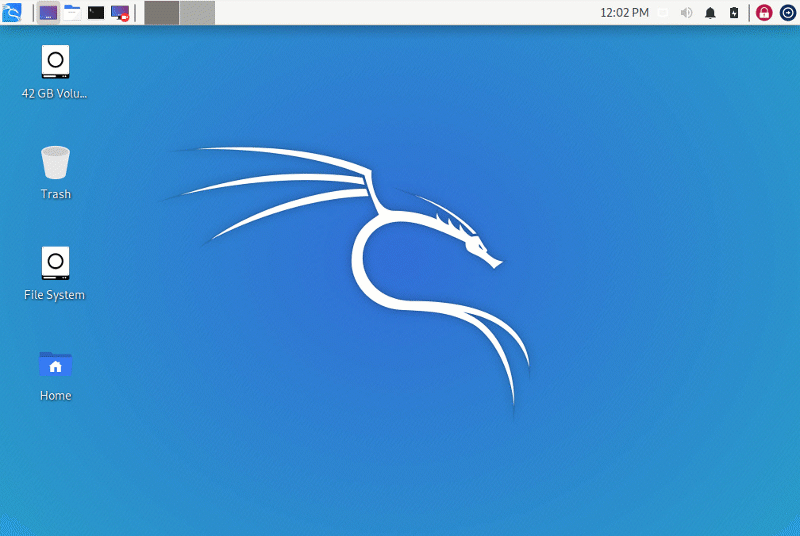
This is the default desktop environment on Kali Linux 2019.

Kali Linux after running the kali-undercover script from the main menu. This looks just like Windows 10 and it is very nice to be able to switch a desktop theme so quickly. The script is located at: /usr/bin/kali-undercover. Just use cat to view it and see how it works.
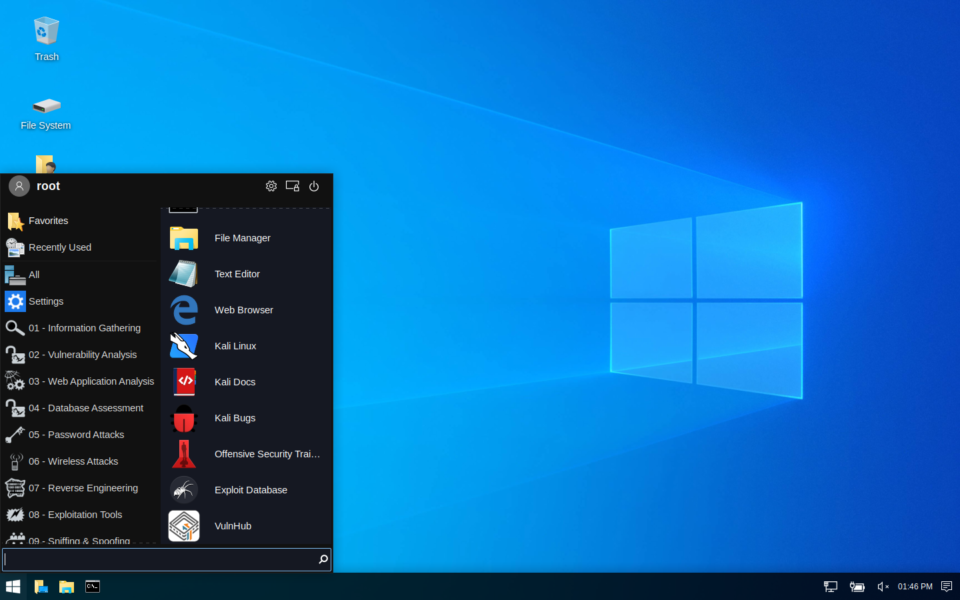
Kali Linux torrent: https://images.offensive-security.com/kali-linux-2019.4-amd64.iso.torrent.