To get a nice warm screen color instead of a glaring white screen at night, use this very useful program. Redshift will remove blue light from your computer screen and then this will help with sleep.
┌─[jason@jason-desktop]─[/] └──╼ $sudo apt install redshift-gtk |
Start Redshift from the Applications-Accessories menu and then right-click the system tray icon and then click Autostart. That is all you need to do to enjoy a warmer screen without glaring white and blue light that is detrimental to sleep.
Add the weather applet to your MATE panel and then set your location. This will display the temperature and weather status. This is a very useful applet.
Audacious is the best music player to install on Ubuntu. This supports all music formats and is just like Winamp when configured in Winamp mode. It is very fast and has a clear sound.
Install Notepadqq from the Ubuntu app store, this is the Linux equivalent of Notepad++ and would be very good for any programmer. Of course, you should use the holy grail of editors Emacs, but Notepadqq is perfect. Better than using Wine in any case.

Visual Studio Code. This is another very good code editor available for Linux, Windows, and Macintosh. This is available in the Ubuntu Software Center under Programming. This would be far superior to Pluma for managing a programming project.
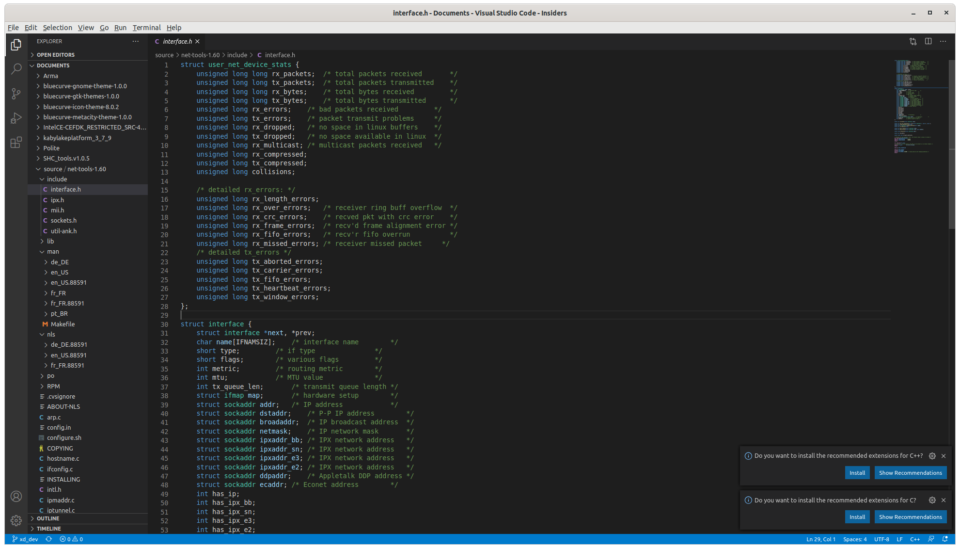
Snowflake SSH/SFTP client. This is a nice graphical SSH interface, a good alternative to BitVise SSH client for Windows. This would make managing multiple servers very easy.
Press the Win-D keyboard shortcut in the Unity desktop to hide all windows and show the desktop.
Press Win-H to minimize the currently active window.
Do not press Win-L though. I did that with Unity, and my password would not work to let me back in.