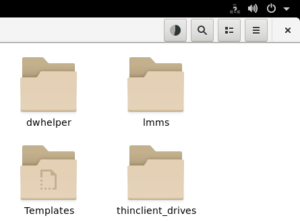
I do like some elements of the Gnome Shell desktop environment. The progress indicator in the title bar of the file manager is one. This shows the progress of file copying operations while the user is doing other things. A very good idea that should have been implemented a long time ago. This goes to show that open-source software can implement some great features sometimes. I also like the feature that allows the user to zoom out from the desktop and see all windows. This still allows you to watch Youtube videos in the zoomed out view. This is very cool. The one gripe with Gnome Shell by default is the lack of configuration options and a taskbar or dock in the default installation. Installing Gnome Tweak Tool can fix this as well as addons, but this is like a game that releases with little content and then expects the users to fix it with countless mods. Just like Arma 3. The Macintosh desktop at least has a dock. That shows open applications as well as your favorites such as iTunes and the Finder. The next version of Gnome Shell needs to add a dock or some kind of task bar.
One that would allow the display of running applications and the time and date. It would not need to be too large, just big enough to fit the taskbar buttons and the date and time in a system tray. Instead of having the top bar that shows the current information, which is the Applications button and the name of the currently focused window, have a proper taskbar like Gnome 2 did. That was very useful on Gnome in the old days. The user could have another panel on the bottom of the screen that could have the taskbar and show desktop button, and have the menus and other applets on the top panel. Gnome is losing the freedom of customization that older versions of Gnome had. That needs to come back. Do not just change the desktop environment into a clone of an Android operating system and expect us to want to use it. Why is there a separate desktop environment that offers a Gnome 2 styled desktop that is not as open to customization as Gnome 2 was? That is dumb. Why bother doing this at all?
There is a valid argument here: https://www.linuxjournal.com/article/6560. This article makes a good argument for a unified desktop environment for Linux, and I think this too. Sure we can have Gnome and KDE, but a Grand Unified Desktop is a great idea, if it could make Linux easier and bring in more users. but make sure the terminal and Virtual Terminals are still available. That is very important. Virtual Terminals are very good for fixing things, and are fun to use. In Ubuntu Server, they are all you have. So you have to learn them. That really does help with your Linux experience if you are able to operate a Linux machine using the command line only.