The ls command on Mac OSX works a little differently than on a Linux machine, but listing only directories is very simple.
This is one example, using only the ls command.
deusexmachina:Documents jason$ ls -ld -- */ drwxr-xr-x 3 jason staff 102 5 Mar 2018 POL/ drwxrwxrwx 31 jason staff 1054 7 Jan 2018 Stalker Complete/ drwxr-xr-x 4 jason staff 136 24 Jan 2018 Virtual Machines.localized/ drwxrwxrwx 21 jason staff 714 18 Jan 2018 co60_AW_Invade_Annex_2_85C.Altis/ drwxrwxrwx 5 jason staff 170 11 May 2016 ipinfo/ drwxrwxrwx 11 jason staff 374 1 Oct 21:49 sysinfo/ drwxr-xr-x 4 jason staff 136 2 Oct 10:55 system/ |
This will only show the directories in the current folder.
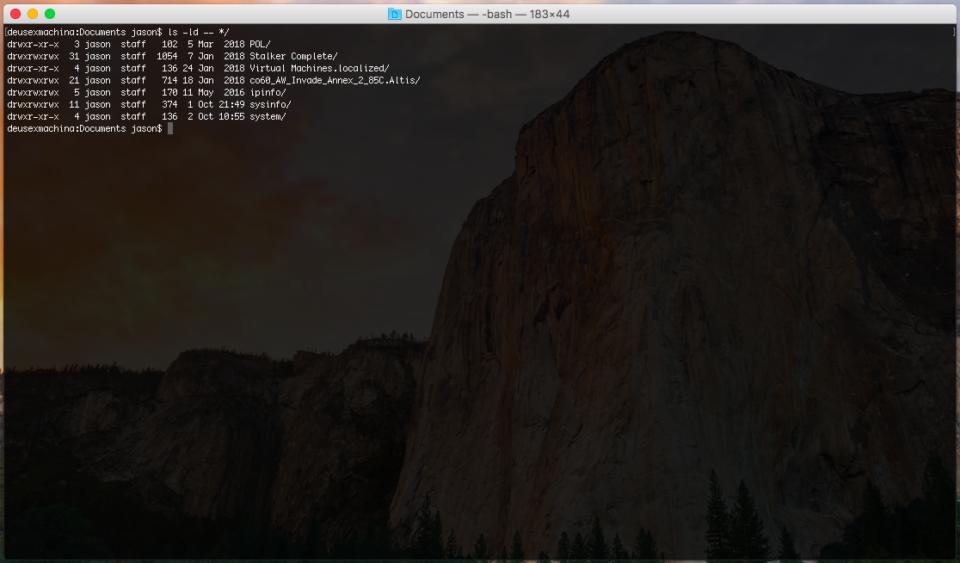
This works perfectly, as the screenshot above shows.
Another method, using bash and grep is this one, this lists all subdirectories under the current working directory.
deusexmachina:Documents jason$ ls -F | grep / POL/ Stalker Complete/ Virtual Machines.localized/ co60_AW_Invade_Annex_2_85C.Altis/ ipinfo/ sysinfo/ system/ |
This below, is yet another method to list all directories without using ls.
deusexmachina:Documents jason$ echo -- */ | tr ' ' '\n' -- POL/ Stalker Complete/ Virtual Machines.localized/ co60_AW_Invade_Annex_2_85C.Altis/ ipinfo/ sysinfo/ system/ |
List all files in a directory using this method.
deusexmachina:ipinfo jason$ echo -- * | tr ' ' '\n' -- Makefile obj src |
This gives a proper ls styled directory listing, without using ls at all. This is very nice.
Yet another method, using awk. This is using wildcards to list all files matching a certain pattern.
deusexmachina:Documents jason$ echo -- Arma* | awk -v RS=" " '{print}' -- Arma3_x64_2017_11_13_21_50_20_373.avi Arma3_x64_2018_01_04_15_29_53_844.avi Arma3_x64_2018_01_04_15_32_03_159.avi Arma3_x64_2018_01_04_15_34_52_367.avi |
Finally, the find command may be used to execute a command on each file it finds.
deusexmachina:sysinfo jason$ find . -type f -d 1 -exec ls -l {} + -rwxrwxrwx 1 jason staff 18015 20 Sep 09:08 ./LICENSE -rwxrwxrwx 1 jason staff 351 20 Sep 09:08 ./README.md -rwxrwxrwx 1 jason staff 703 20 Sep 09:45 ./makefile -rwxrwxrwx 1 jason staff 17952 1 Oct 20:58 ./sysinfo -rwxrwxrwx 1 jason staff 12921 20 Sep 18:21 ./system-info |
This way, I can run the ls command on each file and list them.
Or without using ls.
deusexmachina:sysinfo jason$ find . -type f -d 1 -exec echo -- * {} + -- LICENSE README.md doc makefile obj src sysinfo system-info ./LICENSE ./makefile ./README.md ./sysinfo ./system-info |