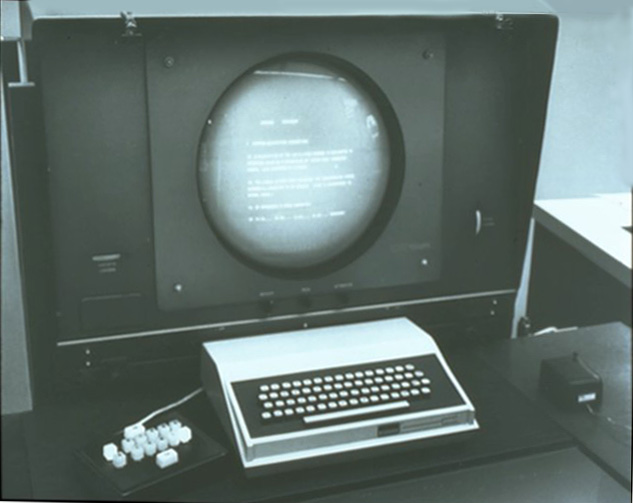Get recently downloaded website files easily from the Linux command line with gnome.
How to stop and remove the gvfs-metadata service on your Ubuntu system The gvfs system that comes with the Gnome and MATE desktops also saves metadata about the users web download history. This is interesting, I thought only Firefox saved your download history, but gvfs saves this too. Use this command to see the saved … Read more