Using Byobu over SSH is great, but it has an annoying Function keys feature that interferes with the keybinds in Midnight Commander. But this can be fixed. Press Shift-F12 to toggle the Byobu function keys off. You should see a message in the status bar when you do this. Then you may use Midnight Commander and not be hijacked by annoying keybinds.
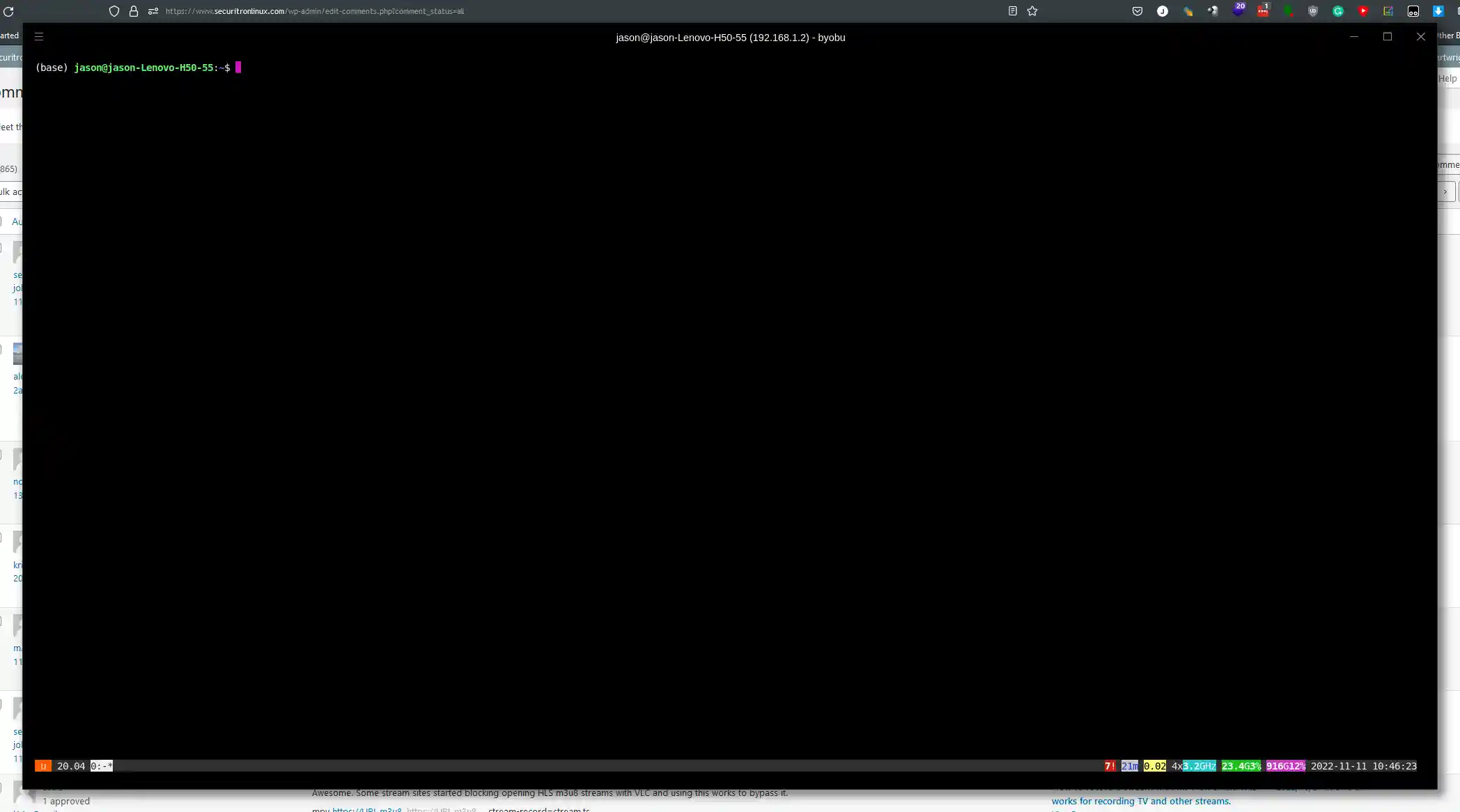
Byobu is very useful, but the keybinds are annoying, just like the keybinds in the Gnome terminal that interferes with the F10 key used by the Midnight Commander file manager.
Doesn’t works :(
Zero reaction to Shift+12
Putty
DISTRIB_DESCRIPTION=”Ubuntu 22.04.2 LTS”
Maybe the Putty key bindings are interfering with Byobu. Try the BitVise SSH client instead, it is much better.