The World Editor in Arma Reforger allows a user to scale placed objects easily. This could be very useful for a deathmatch mission. You could scale up a building and then have the whole deathmatch take place inside the scaled building. This would be a lot of fun. In the screenshot below, I have placed a tree and then using the scale option I have made it far bigger. You can even place a weapon and scale it to ludicrous size.
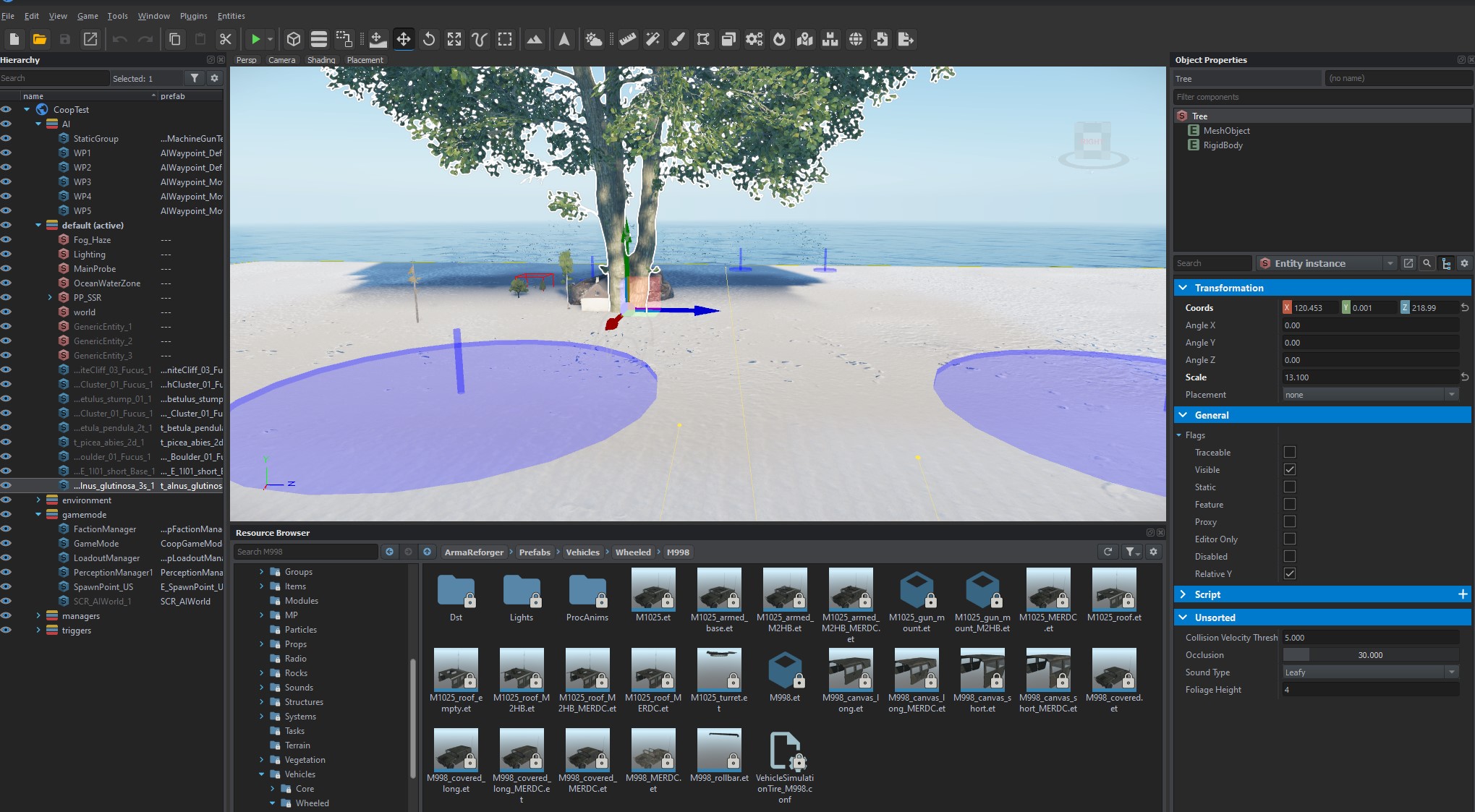
Another shot of the World Editor. This shows the World Editor editing the sample COOP terrain. I placed a bush and then resized it to be larger than a tree. Sure Arma 3 has the ability to resize objects but it is so fiddly, the method in Enfusion Engine works perfectly.
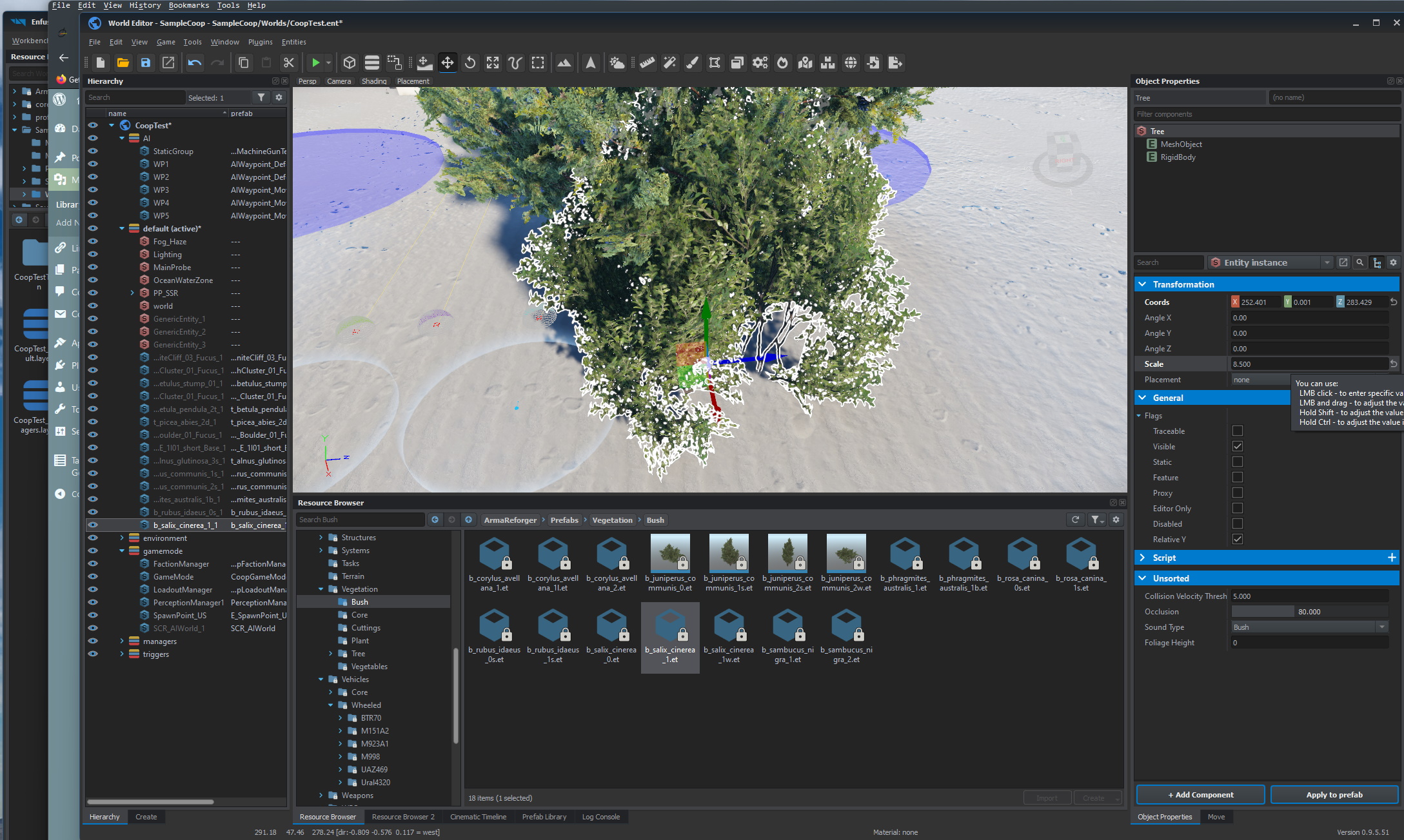
The only problem is that I am not sure if you can scale infantry, there might be a scripting function to do this though.
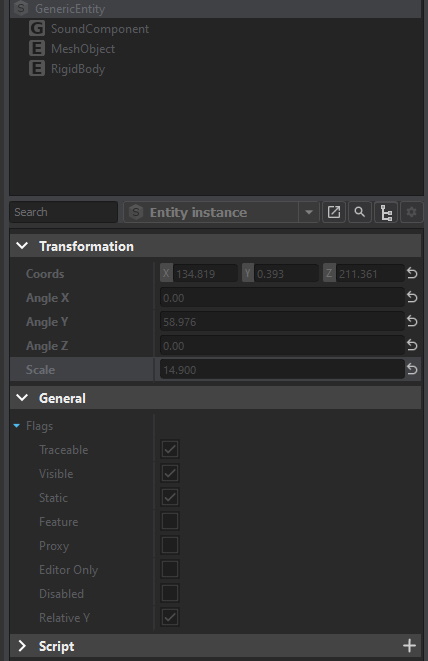
Select an object in the editor and then click the + icon on the script section and then select the userScript option to write your own script code to operate on that object. This is shown in the screenshot below.
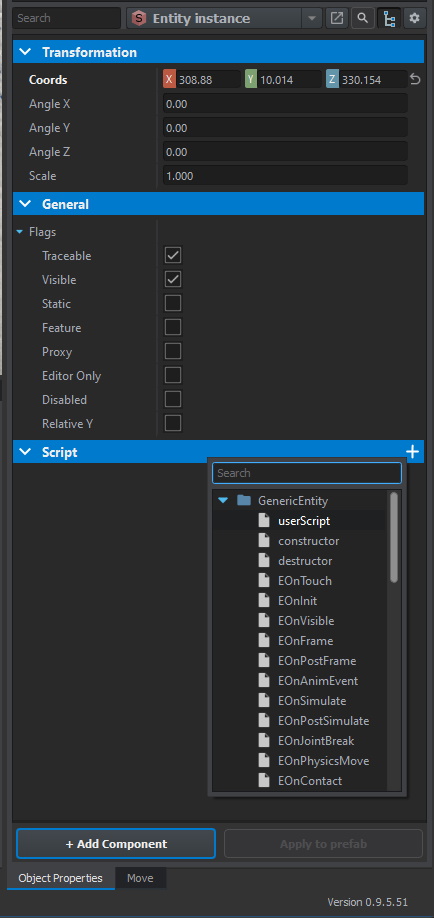
And here is a sample script in Enscript, this shows how to use foreach to operate as a loop.
1 2 3 4 5 6 7 8 9 10 11 12 13 14 15 16 17 | class fore01_Class: GenericEntity { // user script // code TraceSphere int my01 = 655; int anotherArray[10] = {53, 90, 7, 666, 576, 3, 6, 34, 32, 64}; void helpme() { foreach(auto b: anotherArray) { Print(b); } Print(my01); } }; |
Another option you may change when placing an object is the sound type, the ambient sound made by a tree or bush. This allows custom ambient sounds for objects. This is a very powerful editor. Once the community gets used to using this editor, some very complex mods are coming. I have heard that the CUP team are working on porting the Armed Assault and Arma 2 terrains to Enfusion Engine. I want to see Chernarus in this game.