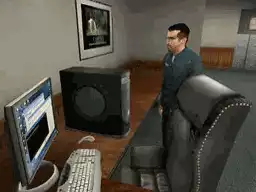This is very annoying, seeing a sponsored section in a Youtube video, and you download the video with yt-dlp and the sponsored sections are in it. But this can be removed.
Use yt-dlp like this to fix this easily.
┌──(john㉿DESKTOP-PF01IEE)-[/mnt/c/Users/Intel i5/Videos] └─$ yt-dlp -v --sponsorblock-remove sponsor https://www.youtube.com/watch?v=7nqxAXbHQVU |
This requires the latest version of FFmpeg as well. This will edit the video and cut out the parts you do not wish to keep.
This downloads multiple videos that are then merged back together, removing the sponsored section. This a very useful Youtube tip for Linux users.