This userChrome.css sample will reduce the padding betwixt menu sections in the Firefox 92 User Interface.
1 2 3 4 5 6 7 8 9 10 11 12 | /* Do not remove the @namespace line -- it's required for correct functioning */ /*@namespace url("http://www.mozilla.org/keymaster/gatekeeper/there.is.only.xul");*/ @media (-moz-proton) { /* Tighten up drop-down/context/popup menu spacing */ menupopup > menuitem, menupopup > menu { padding-block: 2px !important; } :root { --arrowpanel-menuitem-padding-block: 2px !important; } } |
This is an annoying feature of Firefox 92 and it is easy to get rid of.
Addendum.
In new versions of Firefox, it is necessary to access the about:config section and then set this value to true. I do not know why this is, but it is required for reasons.
toolkit.legacyUserProfileCustomizations.stylesheets = true |
This is a better version of my tweak CSS file.
1 2 3 4 5 6 7 8 9 10 11 12 13 14 15 16 17 18 19 20 21 22 23 24 25 26 27 | /* Do not remove the @namespace line -- it's required for correct functioning */ /*@namespace url("http://www.mozilla.org/keymaster/gatekeeper/there.is.only.xul");*/ @media (-moz-proton) { menupopup:not(.in-menulist) > menuitem, menupopup:not(.in-menulist) > menu { padding-block: 2px !important; min-height: unset !important; /* v92.0 - for padding below 4px */ font-family: monospace !important; } :root { --arrowpanel-menuitem-padding: 2px 4px !important; } { font-size: 10pt !important } menupopup > * { font-size: 10pt !important } #urlbar { font-family: monospace !important; } } |
To actually create a userChrome.css file, click Help->More Troubleshooting Information in Firefox then look for the Profile Folder option and click Open Folder. Then create a folder named “chrome” and create the userChrome.css file within that folder. After the about:config change, this does work with Firefox 92 on Windows 8.1 Pro. I just hope that the userChrome.css functionality is not removed completely.
Here is another pointless but fun tweak. Make the maximum width of the URL bar 900 pixels and make the URL text right-aligned.
#urlbar { font-family: monospace !important; max-width: 900px !important; text-align: right !important; } |
Or, this version. This will change the background colour of the URL bar and give it a nice border.
#urlbar { font-family: monospace !important; max-width: 900px !important; text-align: right !important; background-color: #db713b !important; border-style: dashed !important; border-width: 0.3px !important; } #urlbar-background { background: #db713b !important; } |
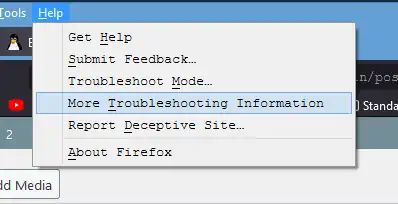
https://www.securitronlinux.com/bejiitaswrath/how-to-color-the-menu-and-toolbar-areas-of-firefox-and-have-them-all-one-color/
I tried this on Waterfox G4.0.2.1 without any luck. Is it because of Waterfox or something else?
In version 92 without any .CSS file changing the config entry to TRUE changes the menu spacing just fine. But it also puts the tabs at the bottom of the window and only shows the current tab. I never found any .CSS that kept the tabs under the bookmarks tool bar.
A very important information is missing – the userChrome.css file must be created in Firefox profile folder inside chrome subfolder (/chrome/userChrome.css), not directly in the profile folder!
For Firefox 92, changes are needed to keep the menu item separation that worked in v91.
After reading multiple articles and experimenting, found a set of css rules that work.
If this is too tight, change all the “0px” to “1px” or higher. And make the about:config change! Good luck.
my code:
Your userChrome.css changes for FF 92 worked for me. Thank you. I had the popup menu changes installed before and working for FF 91. It appears I needed the extra lines you added.
I enabled the about:config but my userChrome that worked in Firefox 91 does NOT work in 92.
What is wrong, did they break it again? What kind of morons are in charge of Firefox design now, no wonder they are losing market share!! Please fix this Firefox devs!!!!
Doesn’t work in my Firefox 92.0 in WIndows 10 Ver 21H1
Sorry, I forgot an option. I have added the information.
Tried it, didn’t work.
In about:config,
toolkit.legacyUserProfileCustomizations.stylesheets = trueIn my profile folder, userChrome.css,
Any clues for me? Do proton values in about:config make any difference?
Thanks.
Use the about:config setting I added to the post. You have to enable the userChrome.css manually.
toolkit.legacyUserProfileCustomizations.stylesheets = trueDidn’t work on my firefox 92 on Win10 either.
both config value and custom css had worked till 91 but no longer on 92.
It worked after i enabled proton
browser.proton.enabled = true
I updated to firefox 93 and it still works
Didn’t work on my FIrefox 92.0 on WIndows 7