Watching Youtube in a browser is fun, but you may also use a nice app to watch Youtube instead. This is easily installed on a Linux machine.
Install it like this. Firstly, download the Debian package from here.
https://freetubeapp.io/#download.
Then install the Debian package this way.
┌──(john㉿DESKTOP-PF01IEE)-[/mnt/c/Users/Intel i5/Downloads] └─$ sudo dpkg -i freetube_0.16.0_amd64.deb [sudo] password for john: Selecting previously unselected package freetube. (Reading database ... 93100 files and directories currently installed.) Preparing to unpack freetube_0.16.0_amd64.deb ... Unpacking freetube (0.16.0) ... Setting up freetube (0.16.0) ... /var/lib/dpkg/info/freetube.postinst: line 10: update-desktop-database: command not found Processing triggers for mailcap (3.70+nmu1) ... Processing triggers for hicolor-icon-theme (0.17-2) ... |
Then load the program up to watch some Youtube videos.
┌──(john㉿DESKTOP-PF01IEE)-[/mnt/c/Users/Intel i5/Downloads] └─$ freetube |
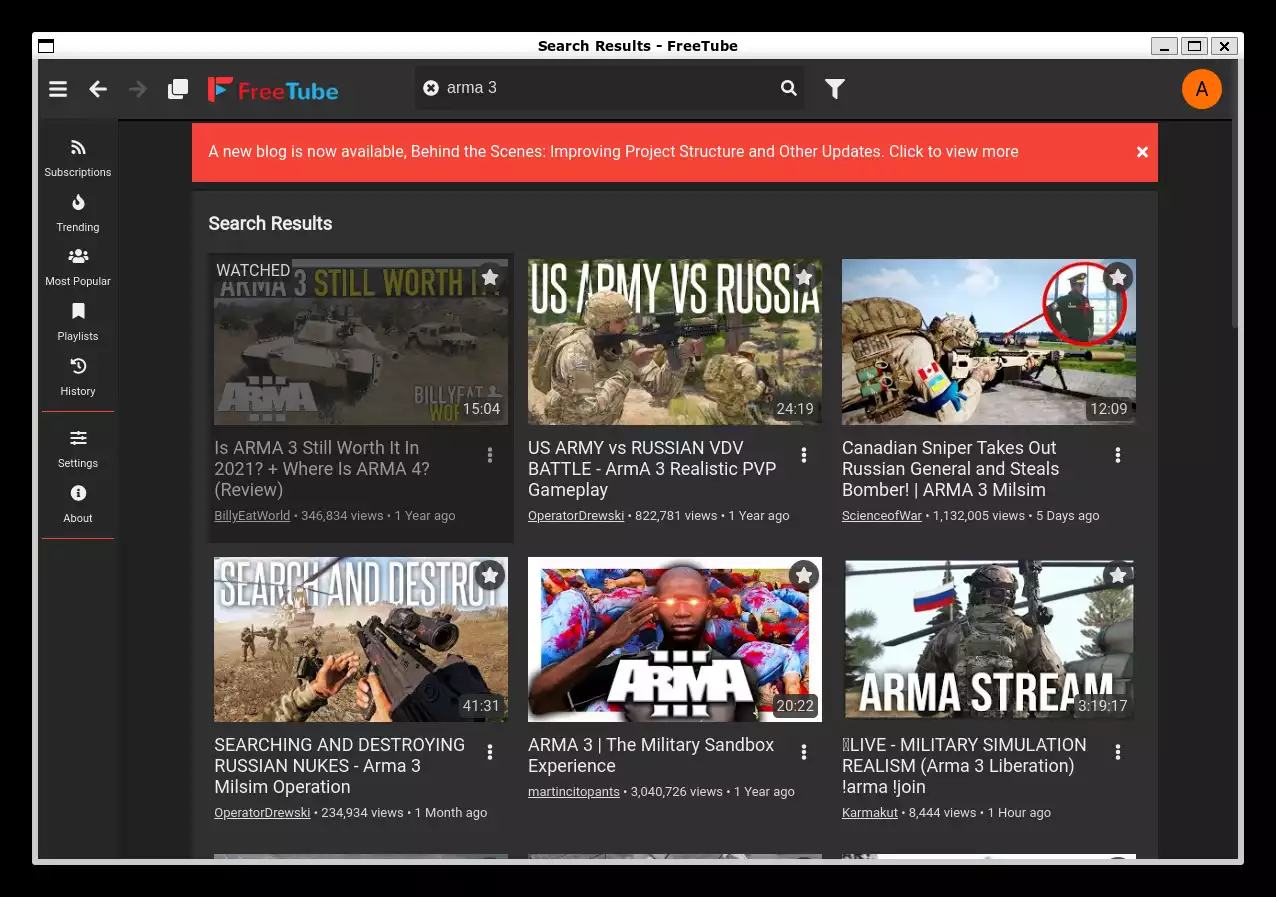
As you can see, this is a very nice application for using Youtube on Linux and you do not need a browser. This also does not have advertisements in the video. This is very handy for enjoying a Youtube session and not having to suffer through 30 ads at the same time.