This is the default Windows 11 desktop interface. This has a much lighter look than earlier Windows releases, they are going for a very bright and airy look. Contrasting with the dark look of Windows 10.
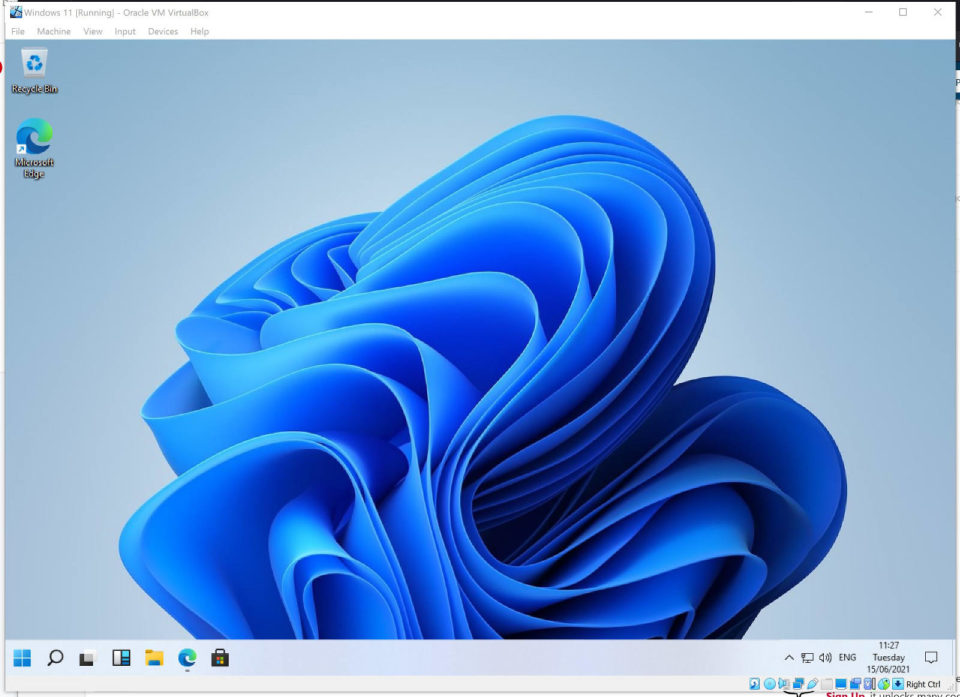
I chose to install Windows 11 Pro and this will be fun to look at. The installer is basically the same as in Windows 11. I was using Qemu KVM for the installation, so I needed to install the SCSI driver to enable the raw filesystem to be used with Windows.
This is detailed here: https://securitronlinux.com/bejiitaswrath/how-to-install-windows-7-in-a-qemu-kvm-virtual-machine-and-enjoy-a-fast-windows-desktop-in-a-window/.
This is very easy to manage. Then the rest of the installation is very straightforward. For Windows 7 you may need to install an Ethernet driver, this is also on the virtio ISO image.
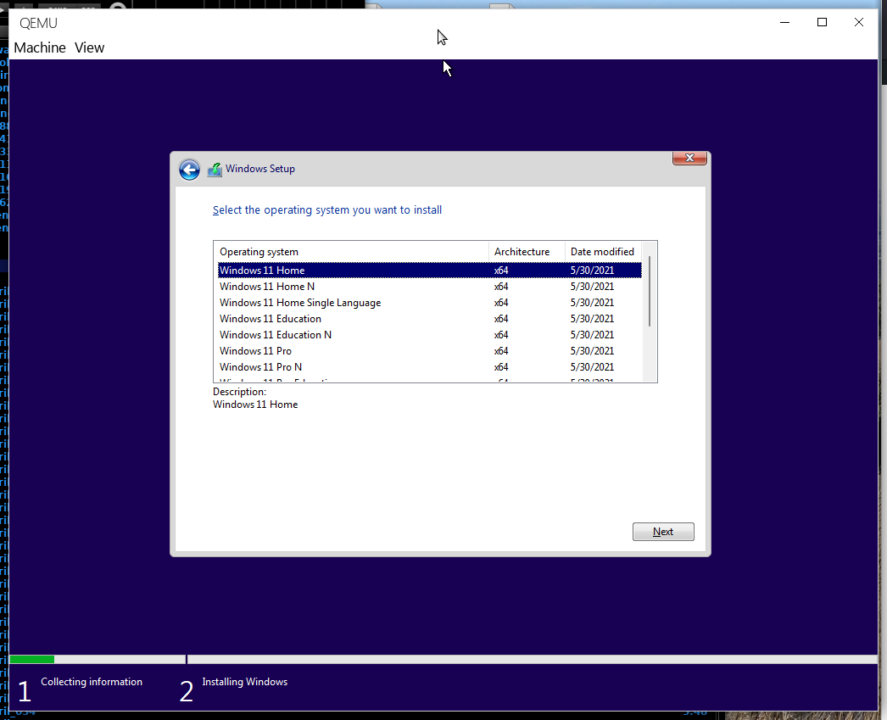
So it turned out I did have to install an Ethernet driver after installation, this was on the virtio ISO I loaded with Qemu KVM. Once this was installed, I had a network connection.
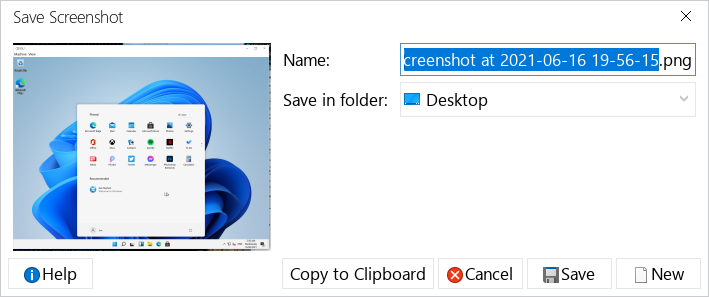
The new start menu is quite something, this has preinstalled Spotify, Netflix, and Xbox icons. The start menu and other icons may be either in the center of the taskbar, or on the right as in Windows `95. This is accessed by right-clicking the taskbar and clicking taskbar options. This is interesting. Pity you cannot have the taskbar shrunken to the middle of the screen and have space on either side like Mac OSX. But the new icons look very nice indeed, this is quite a makeover. There is a nice task view button on the taskbar, this will show all Windows on the desktop side by side to allow a user to switch between them.
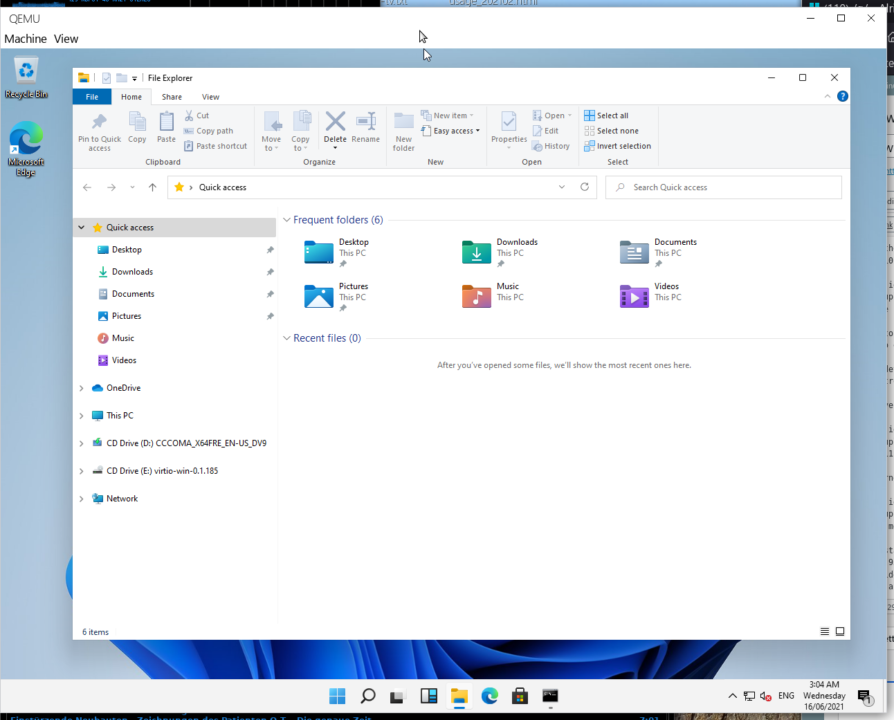
Apparently, Windows 11 does not allow HyperV inside a Hypervisor, but this would be useless anyway.
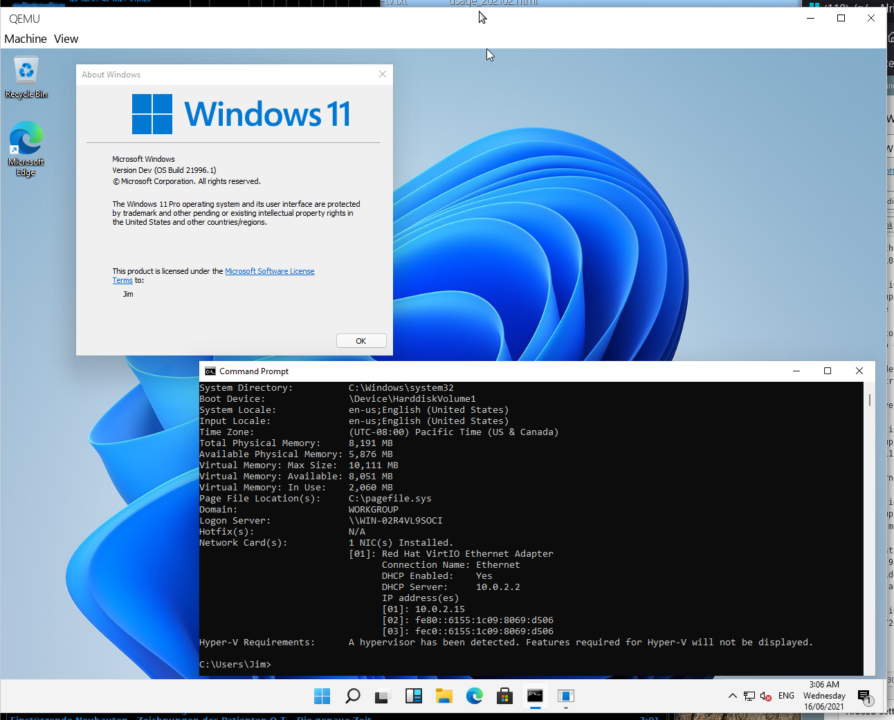
The whole look and feel of Windows 11 is really new and vibrant, this is quite a step up from the look of Windows 7. It is very nice and reminiscent of the aforementioned KDE 4 desktop look. It is rather like a Plasma desktop, I guess the Microsoft design team saw KDE and thought they would mimic that look. But it is a very good look, this is a better feel than Windows 10. And no obtrusive giant ads on the start menu like Windows 10 had. Microsoft Edge is the default web browser, Internet Explorer is well and truly dead. Another awesome feature is the ability to right-click on any folder and open it in Powershell. This is truly awesome. Now you do not need to hold shift as you did with Windows 8.1. This is something that will become a most welcome feature. And Powershell in the Windows 11 DEV release is 5.1. With many new features. Although the good old CMD is available as well.