The best way to take a screenshot of an area of your screen is with a GUI application. Flameshot is one that is very good at doing this, and offers many tools to manipulate the image before saving.
Install Flameshot easily.
jason@Yog-Sothoth:~$ sudo apt install flameshot |
Then it will create menu entries in your MATE menu under the Graphics section. Click the appropriate entry to take a graphical screenshot. Then select an area with the mouse, and various tools will appear underneath it allowing the text to be highlighted, or blurred out, or draw a circle around something to highlight it to the reader.
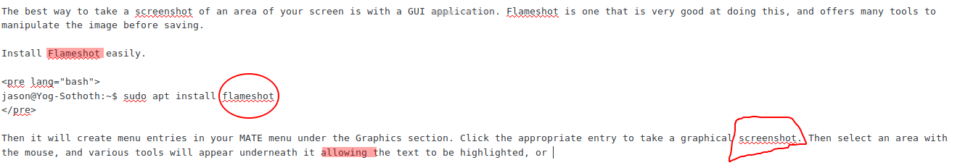
This is a very useful addition to Linux. Making the task of creating and editing a screenshot very easy for the end-user. Install this on Ubuntu or Linux Mint MATE and take screenshots like never before.
The configuration panel for Flameshot allows the configuration of various settings, especially the foreground and background color of the paint tools.
I am not sure yet how to replace the default MATE print screen tool with Flameshot yet, I think they complement each other very well.