The best way to tag your music collection on Linux is with MusicBrainz Picard. This is an automatic music tagging program that will lookup music on the MusicBrainz website using acoustic matching and then automatically tag the tracks and save the processed files into a folder you specify. This works very well. It does not get every file, but most music files will work. This is very useful, it is available for Windows and Linux, and is free.
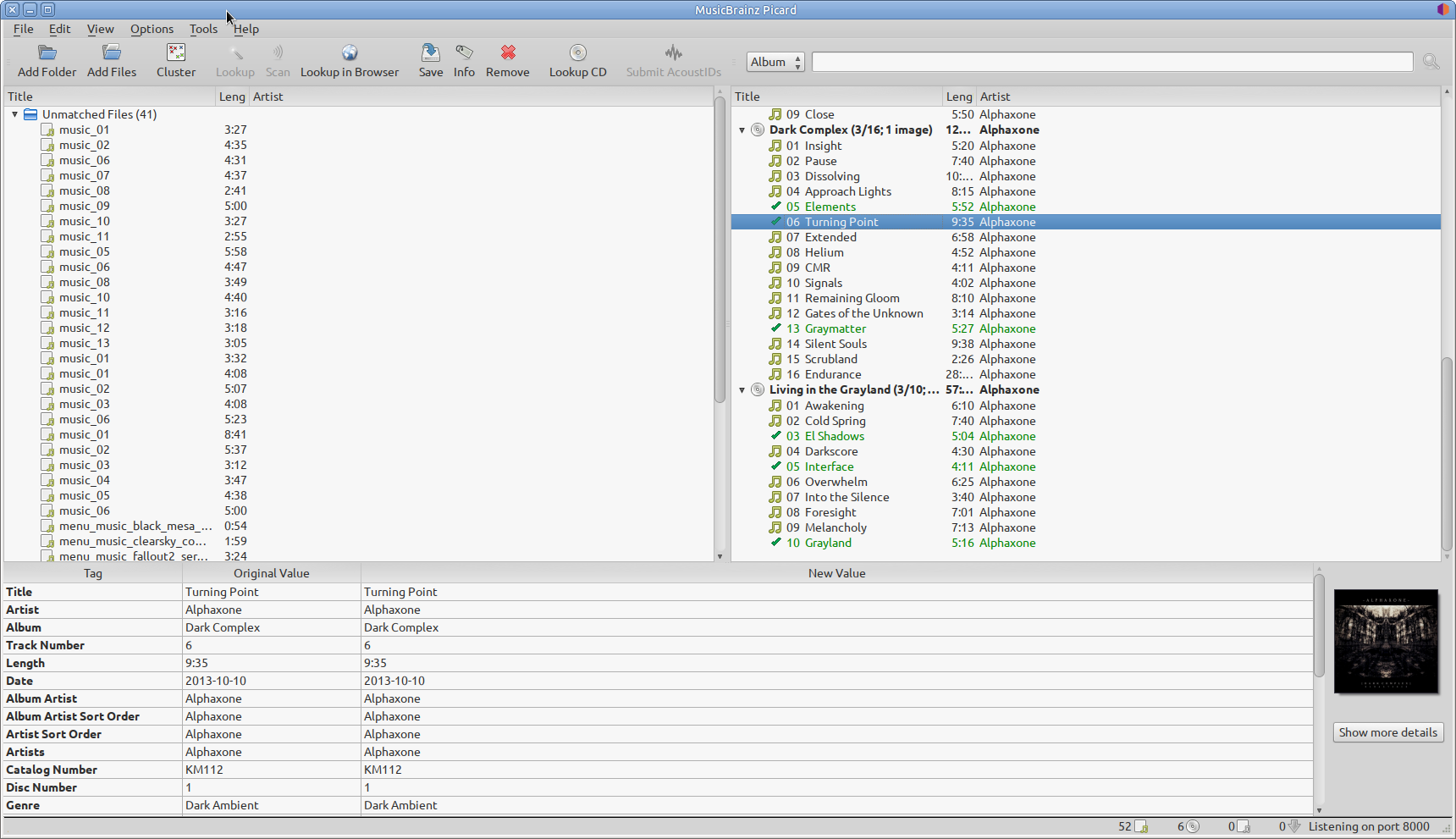
Install Picard very easily.
4.4 Wed Nov 06 jason@Yog-Sothoth 0: $ sudo apt install picard |
Then just run it and select a folder of music files to begin.
The Scan option uses AcoustID fingerprint to identify the files. This can help if the conventional scan does not work. Cover art is also downloaded for all of the music where possible. This makes it a complete package for tagging music and adding the proper artwork. And it would be much faster than tagging hundreds of files manually. Give this a go and see how you like it. This works a treat for all music fans.
To play your music I recommend the Audacious music player, this supports all music formats and is very fast and reliable.

Install this music player and enjoy your music.
4.4 Wed Nov 06 jason@Yog-Sothoth 1: $ sudo apt install audacious |