The mpv movie player can play a directory of movies randomly, this is useful if the user wants movies playing randomly in the background.
Do it like this.
mpv --shuffle /media/jason/Seagate\ Backup\ Plus\ Drive/Movies/** |
This is the result, a randomly chosen movie from your collection.
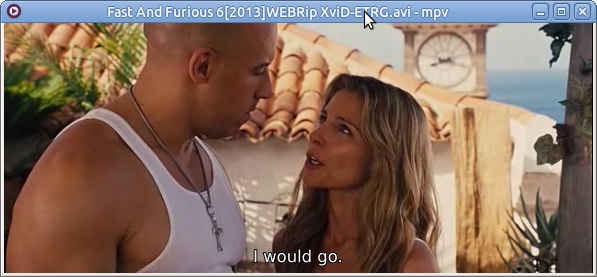
This is how to do this with mplayer. This will also pick a random movie file to play.
mplayer -shuffle -loop 0 /media/jason/Seagate\ Backup\ Plus\ Drive/Movies/** |
This is how to create a random playlist of movies to have running in the background whilst doing other tasks.
Another highlight for my Raindrop ☔️
Appreciate this, thank you. I always use mpv to listen to livestreams on YouTube (mostly Lofi Girl) via the command line (often with Tilda).
mpv –no-video –volume=66 https://www.youtube.com/watch?v=jfKfPfyJRdk
But when I listen to local FLAC files of downloaded lofi from Bandcamp sometimes it’s nice to shuffle things up and this will allow me to do so by way of the command line instead of having to use some graphical audio player.