The CPU-Z app for Windows is very good for keeping track of the status of your CPU, but this is also available on Linux with the I-Nex app. This will show comprehensive CPU information that is very detailed indeed.
Get the Debian packages here: https://launchpad.net/i-nex/+download.
The Ubuntu 16.10 packages installed perfectly on Ubuntu 17.04.
Then go to System Tools->i-nex and run the app.
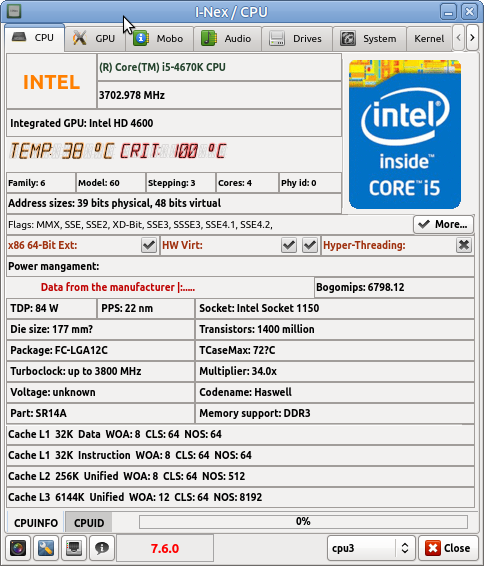
Then the app will open. The default tab shows the CPU information, but there is also an operating system tab with a lot of information about your operating system and the window manager and GTK theme if applicable. Also, RAM, networking and Motherboard.

This is a must-have Linux app, great for running on a Live CD to get system information from a PC. The amount of detailed system info is awesome, this is better than using other command-line utilities if the user wishes to just get some quick details about a computer.
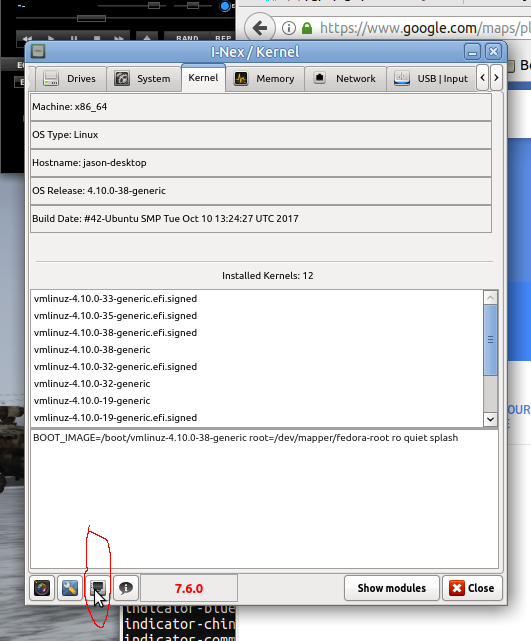
Click the highlighted button in the screenshot above to generate a detailed system report, this contains all of the information that the user has chosen to include and this can be printed out or just kept for your records.
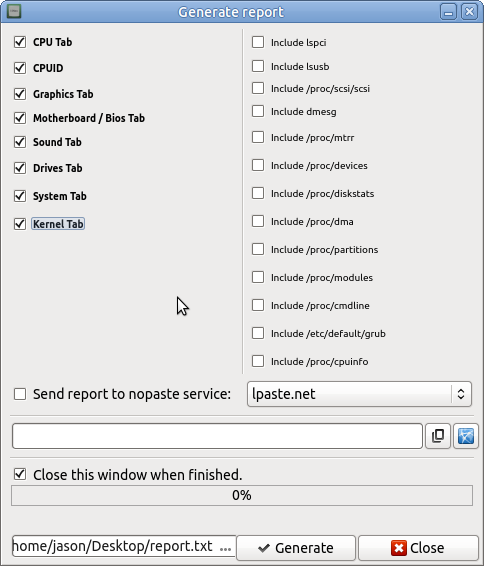
Install this app yourself and give it a try. It really is worth your time.