Emulate a Polaroid photo with the imagemagik package on Linux.
convert lifeinCanberra_bg.jpg -polaroid 0 house.jpg |
This is the original image.
https://www.asis.gov.au/media/Images/Rebrand/lifeinCanberra_bg.jpg.
And this is the image after manipulation.
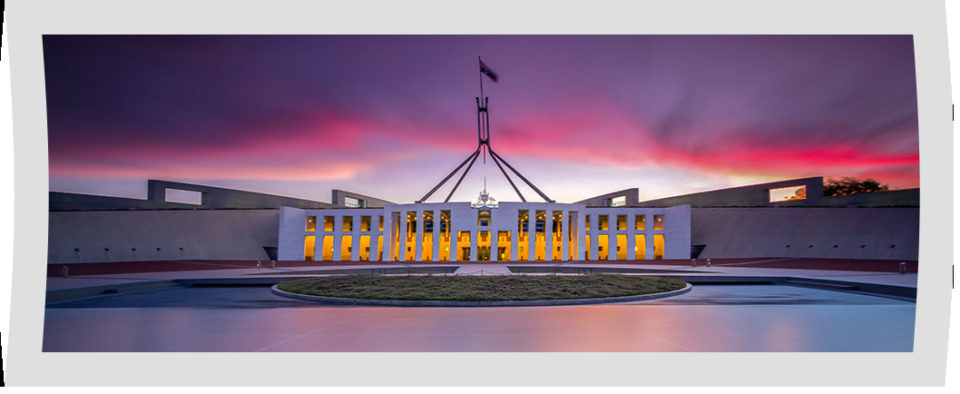
Double the size of an image, while retaining relatively good image quality.
convert missile.jpg -magnify missilebig.jpg |
Take a screenshot of the Linux desktop and save it to a file.
import -window root root.jpeg |
Graphics magic can also edit images.
Install it easily on Ubuntu or Mint.
sudo apt install graphicsmagick |
Create a thumbnail album of all photos in a directory.
gm convert 'vid:*.jpg' directory.jpg |
This is what it will look like.
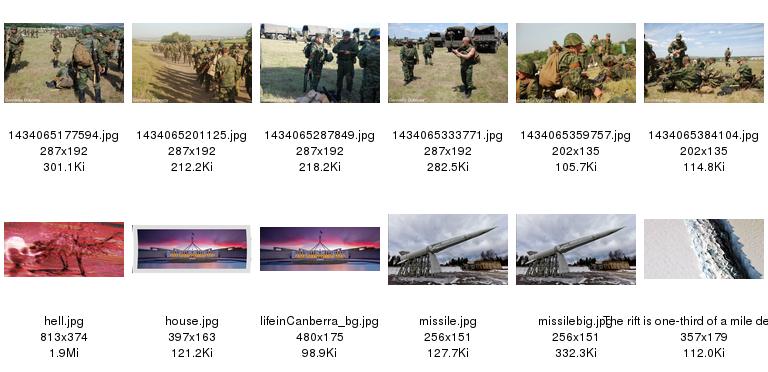
Create a thumbnail of an image easily.
gm convert -size 120x120 missile.jpg -resize 120x120 +profile "*" missilethumb.jpg |
Flip an image upside down. Good way to fix upside down photos.
gm convert missile.jpg -flip flipped.jpg |
How to convert a jpg image to ASCII using the Linux command line.