To install the MATE desktop environment on Ubuntu 20.04, run this simple command.
jason@jason-desktop:~/Documents$ sudo apt install mate-desktop-environment-extras mate-common mate-desktop-environment |
Then you need to logout of the desktop session and restart the desktop login manager to allow it to detect MATE.
Press Control-Alt-F2 and then login to a virtual terminal.
Run this command and then the GDM3 login manager will restart. Then it will have an icon in the lower right to select your login session.
jason@jason-desktop:~/Documents$ sudo service gdm3 restart |
Then the MATE desktop environment will load and you can use a lovely desktop environment that is very reminiscent of Gnome 2x. The Human theme from older versions of Ubuntu may be installed, but it does not work properly on a modern desktop environment.
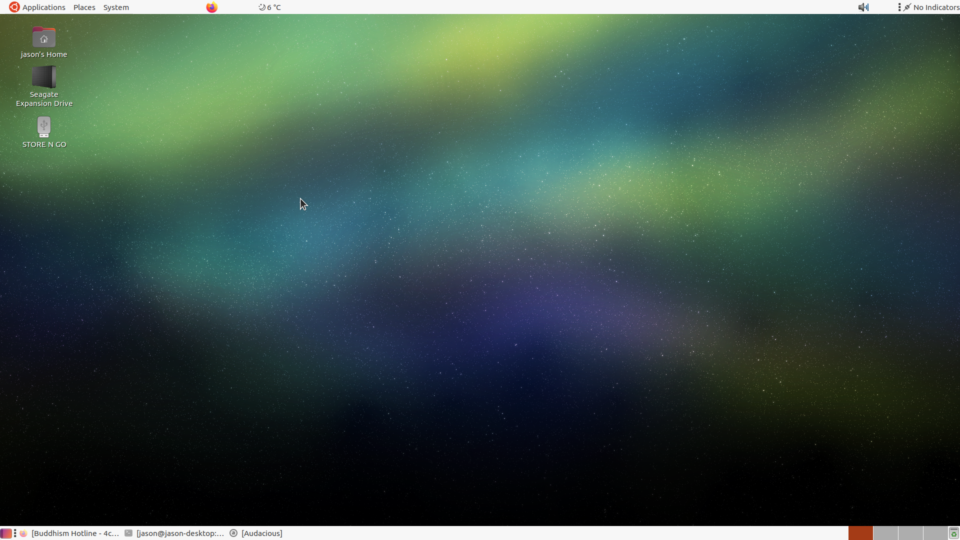
This desktop environment with the proper applications menu is fun to use and I recommend installing this to enjoy a better desktop environment if you do not like the default Gnome. If you wish to use a traditional Human theme like Ubuntu 8.10, then download it from here: https://www.gnome-look.org/p/1309630/. This is a modern version of the old Human theme for GTK 3.0.