The many Linux distributions we have today have come a long way since the old days. The evolution of the Linux desktop has lead us in strange directions, culminating in the Gnome Shell desktop interface, as well as Ubuntu Unity. But these have some nice features that make up for the strangeness. But older Linus distributions, like the SUSE Linux 6.0 screenshot below, have a nice and fast interface. if you are using it on a computer of the time, it is necessary to not overload the computer. Like running the old Red Hat Linux Gnome desktop on a Pentium 11 350 MMX computer with a 192 Megabytes of RAM, it would run slow. Nowadays with a fast Intel i5 CPU and a GeForce 1050 GPU, it is trivial to run a fully featured Gnome Shell desktop interface. But in the old days, KDE 2.2 or 3.2 would be more common. Those desktops had a nice look that the KDE Trinity desktop environment is reviving today. Older distributions like SUSE Linux 9.2 on a DVD came with an absurd amount of packages, I once had a dual layer DVD with a massive amount of software, but it is outdated now.
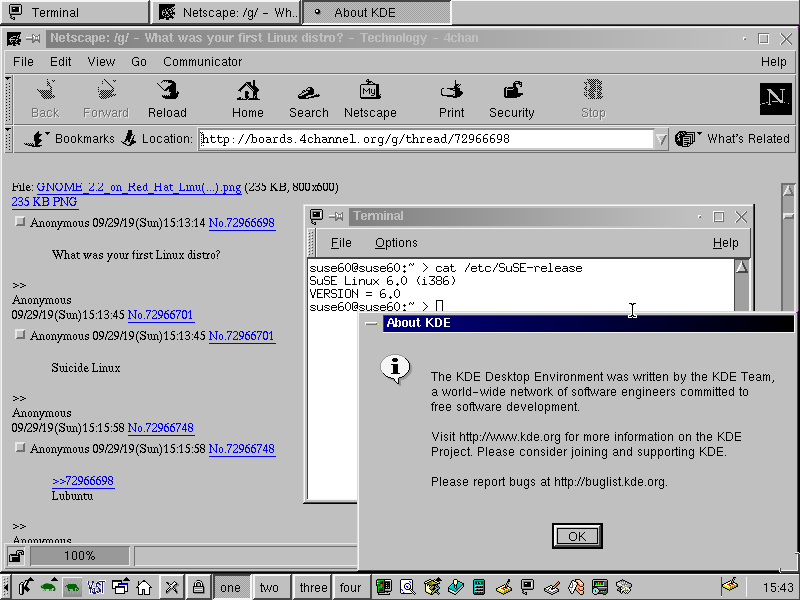
Red Hat Linux is another one that is very good, it was my first Linux distribution, Red Hat Linux 6.2 a very long time ago, it had outstanding hardware support, and was fun to use. Setting up a modem in Linux is fun as well. Once it is configured, just type pon MyISP to connect in a terminal. In Red Hat Linux 7.0, there was a graphical wizard that was run from a desktop icon to setup your modem and then configure the connection. Otherwise you had to edit a configuration file and then start your connection. It is also possible for one Linux machine on a network to dial another Linux machine over modems and then initiate a network connection. This is explained in this HOWTO. That would be an interesting Linux project with modern Linux distributions. This hardware dongle would really help out. USB to RS-232 Adapter. https://www.aten.com/au/en/products/usb-&-thunderbolt/usb-converters/uc232a/. This is also necessary for Cisco networking students to connect to a Cisco router using a Console Cable DB9 to RJ45 6 Ft for Cisco Router Switch. https://www.amazon.com/Console-Cable-Cisco-Router-Switch/dp/B005FTYR14.
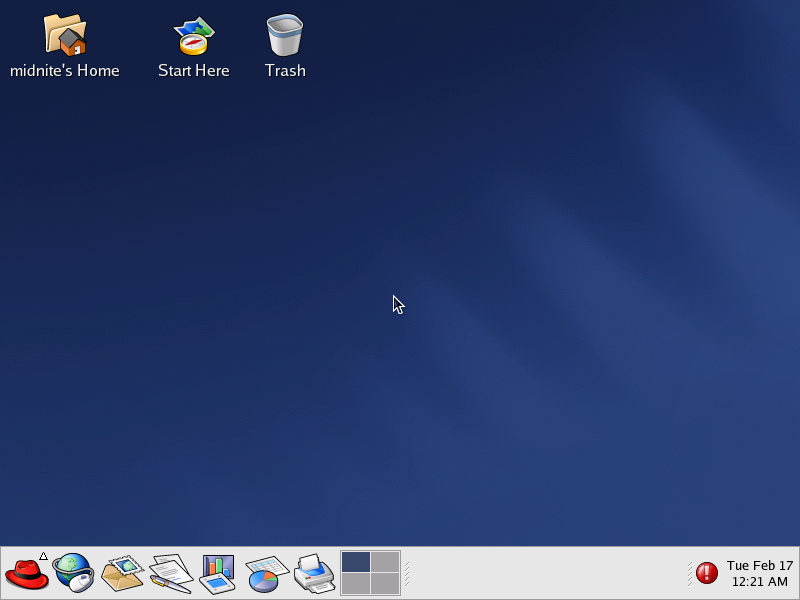
Red Hat Linux 9 had a very stylish Gnome desktop, this look is hard to get these days with Linux Mint MATE, but there are Bluecurve themes and icons on the Internet, so keep looking on Google and eventually, this search could bear fruit. As I was saying before, it is possible to use the Linux command line to dial out for a PPP connection, this is controlled by wvdial. Type man 1 wvdial to get information. This is how a dial up Internet connection is controlled on a Linux computer today. And this is not too hard either, it is amazing how easy Linux really is.
More information about PPP.
┌─[✗]─[jason@darkstar]─[~] └──╼ $apropos ppp dh_installppp (1) - install ppp ip-up and ip-down files ng_deflate (4freebsd) - Deflate PPP compression (RFC 1979) netgraph node type ng_ppp (4freebsd) - PPP protocol netgraph node type ng_pppoe (4freebsd) - RFC 2516 PPPoE protocol netgraph node type ng_pred1 (4freebsd) - Predictor-1 PPP compression (RFC 1978) netgraph node type ng_sppp (4freebsd) - sppp netgraph node type plog (1) - starts up, shuts down or lists the log of PPP connections poff (1) - starts up, shuts down or lists the log of PPP connections pon (1) - starts up, shuts down or lists the log of PPP connections pppconfig (8) - configure pppd to connect to the Internet pppd (8) - Point-to-Point Protocol Daemon pppd-radattr (8) - RADIUS utility plugin for pppd (8) pppd-radius (8) - RADIUS authentication plugin for pppd (8) pppdump (8) - convert PPP record file to readable format pppoe-discovery (8) - perform PPPoE discovery pppoeconf (8) - configures a PPPoE (ADSL) connection pppstats (8) - print PPP statistics sppp (4freebsd) - point to point protocol network layer for synchronous lines wvdial (1) - PPP dialer with built-in intelligence. |
