The Cinnamon desktop on Linux is very themeable, I will show you how to install a nice Windows 10 theme on Linux. There is a nice theme available here: https://github.com/B00merang-Project/Windows-10.
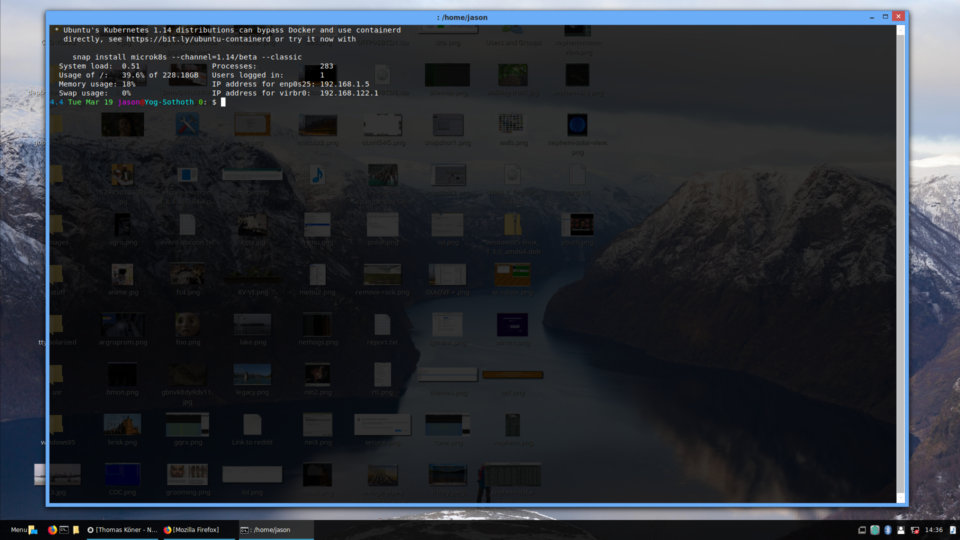
Download the Windows 10 icons here: https://github.com/B00merang-Project/Windows-10-Icons/archive/master.zip.
Install the main theme under your ~/.themes directory, then select it in your Cinnamon themes dialog. If you have a Windows 10 machine you can borrow, the wallpapers are in this folder on it.
C:\Windows\Web |
This will really change you desktop for the better. It will be dark and stylish. This is a great change from the boring default theme.
Download the default Windows 10 wallpaper here: http://wallpaperswide.com/windows_10_hero_4k-wallpapers.html.
This really does look incredible, the Nautilus file manager looks just like Windows 10.
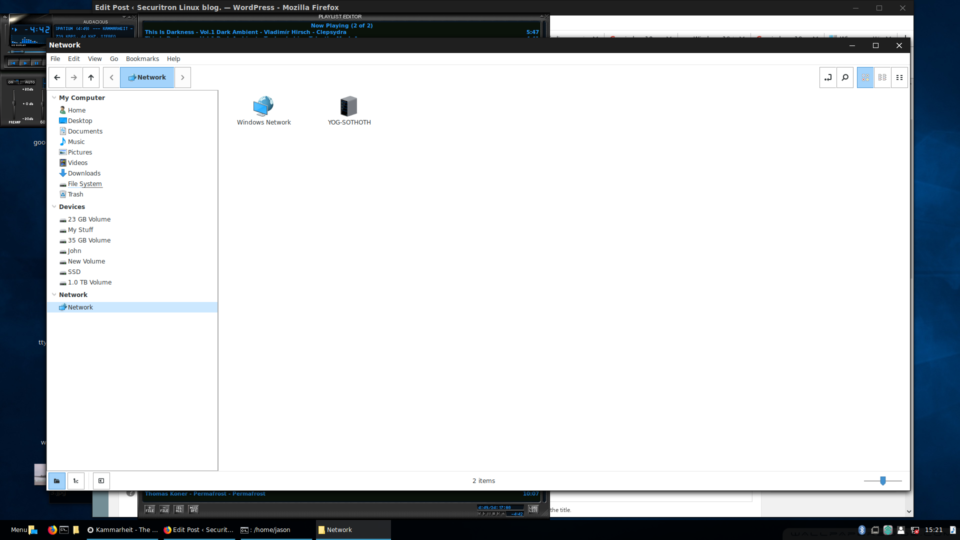
What part of the them changed caused the active applications to create the wide horizontal items in the menu tray?