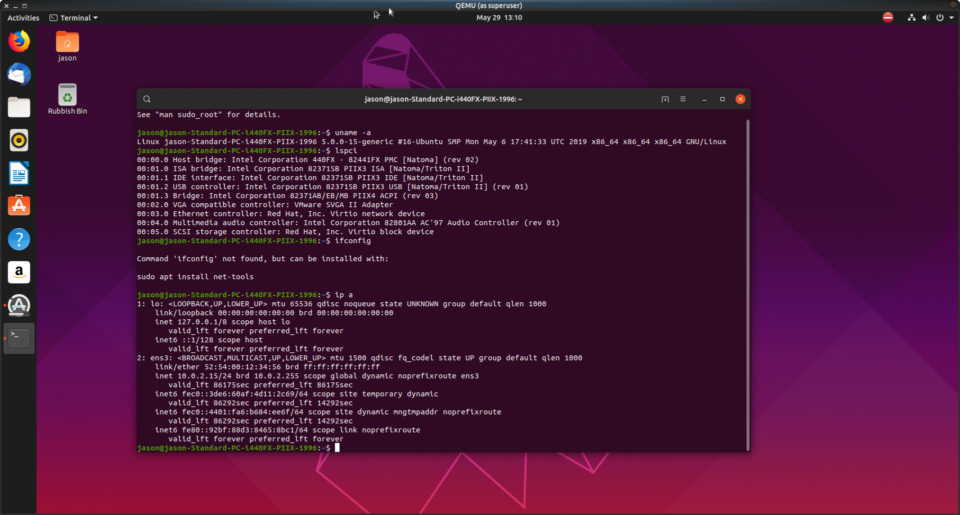The Ubuntu 19.094 release is out, but does not work in older versions of VMWare. But I am installing it in qemu, following this guide. Follow this guide and load the ISO, and the installation will work. Apparently, workstation pro 15.1 supports an Ubuntu 19.04 Guest. But I chose to use free software instead.
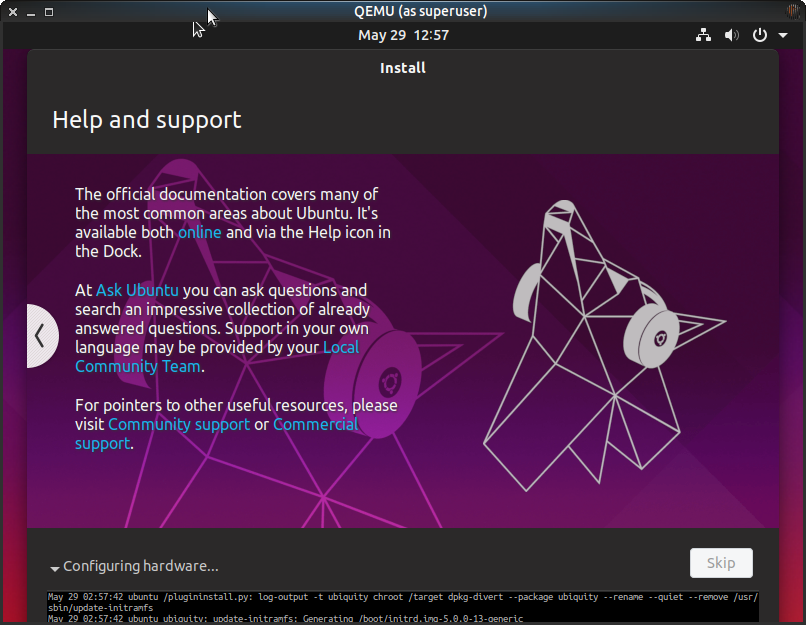
But it is working very well in this setup, the networking was actually working. I had the same issue with the latest Fedora release in VMWare, the networking would not come up. This is why qemu is so good, it can create a nice fast virtual machine and allow the running of operating systems easily. And, as I said before, it is free as in beer. That is an advantage over VMWare.
Torrent download for Ubuntu 19.04: http://releases.ubuntu.com/19.04/ubuntu-19.04-desktop-amd64.iso.torrent.
The default desktop environment is still Unity, it looks stunning, the new icon and UI theme is the best yet. It is called Yaru, and really adds to the look and feel of the desktop. The icon theme is called Yaru as well, this is also a very nice desktop enhancer. I recommend updating your desktop to 19.04, but I am not sure yet about using the NVidia drivers on the version 5 kernel.
Install the icons from this release in your version of Ubuntu by running this command.
sudo snap install communitheme |