This terminal emulator I found is amazing. This allows the tiling of terminals in a window.
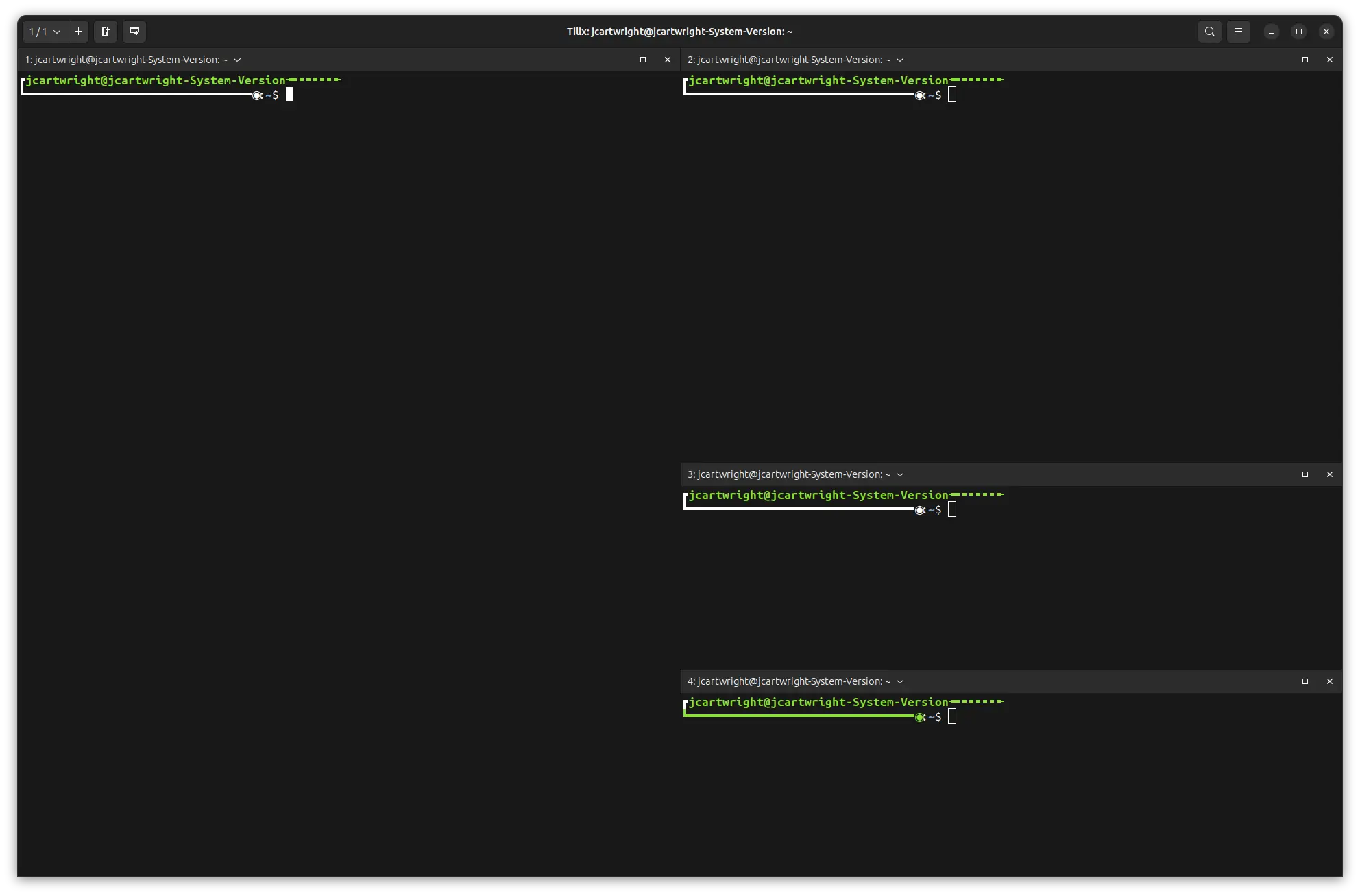
This has buttons at the top to create a new terminal on either the side or the bottom. This also supports multiple terminal sessions as well. Use the drop-down arrow to access the multiple sessions. Install this very easily on Ubuntu. Pin this to the dash to make it easily accessible.
┏jcartwright@jcartwright-System-Version╼╸╸╸╸╸╸╾
┗━━━━━━━━━━━━━━━━━━━━━━━━━━━━━━━━━◉:~/Pictures$ sudo apt install tilixOpen a window stretched across the top of the screen like a Quake console.
┏jcartwright@jcartwright-System-Version╼╸╸╸╸╸╸╾
┗━━━━━━━━━━━━━━━━━━━━━━━━━━━━━━━━━◉:~$ tilix -qOpen the Tilix terminal emulator with no window borders and a large size.
┏jcartwright@jcartwright-System-Version╼╸╸╸╸╸╸╾
┗━━━━━━━━━━━━━━━━━━━━━━━━━━━━━━━━━◉:~$ tilix --window-style=borderless --geometry=200x40There are quite a few keyboard shortcuts for this useful terminal emulator. Here is a listing.
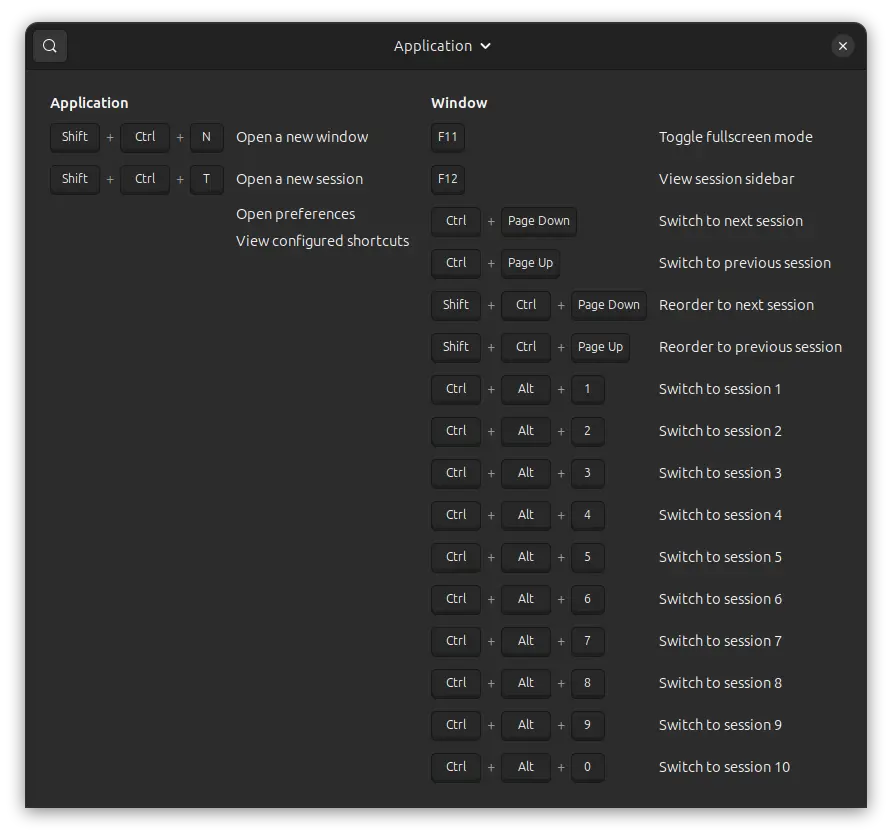
This would be a very useful terminal emulator for use on any Linux machine. Give it a try today and see what you think.