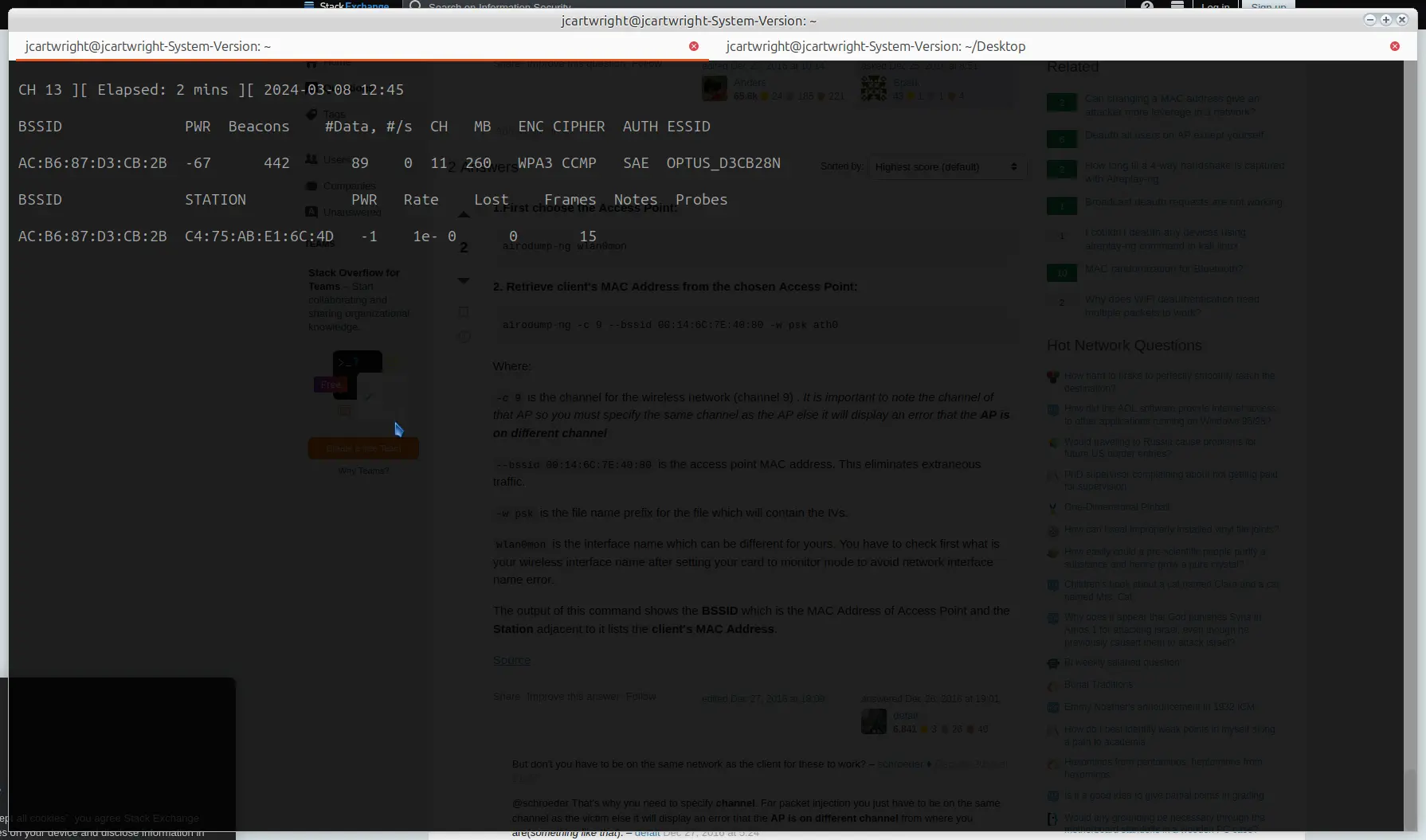Getting information about wireless networks on Linux using Aircrack is very easy. This is a way to listen for Wi-Fi Access Points around you with a Wi-Fi USB adapter.
Firstly, run this command as root to put the Wi-Fi interface into monitor mode.
┏jcartwright@jcartwright-System-Version╼╸╸╸╸╸╸╾ ┗━━━━━━━━━━━━━━━━━━━━━━━━━━━━━━━━━◉:~$ sudo airmon-ng start wlx90de80d9ed01 sudo airmon-ng start wlx90de80d9ed01 Found 4 processes that could cause trouble. Kill them using 'airmon-ng check kill' before putting the card in monitor mode, they will interfere by changing channels and sometimes putting the interface back in managed mode PID Name 1636 avahi-daemon 2093 avahi-daemon 2330 NetworkManager 2333 wpa_supplicant PHY Interface Driver Chipset phy0 wlx90de80d9ed01 rtw_8822bu Realtek Semiconductor Corp. 802.11ac NIC (monitor mode enabled) |
Then, run this command to listen for all Wi-Fi networks around you, this will show any SSID instances that do not have names as well as hidden SSID instances.
┏jcartwright@jcartwright-System-Version╼╸╸╸╸╸╸╾ ┗━━━━━━━━━━━━━━━━━━━━━━━━━━━━━━━━━◉:~$ sudo airodump-ng wlx90de80d9ed01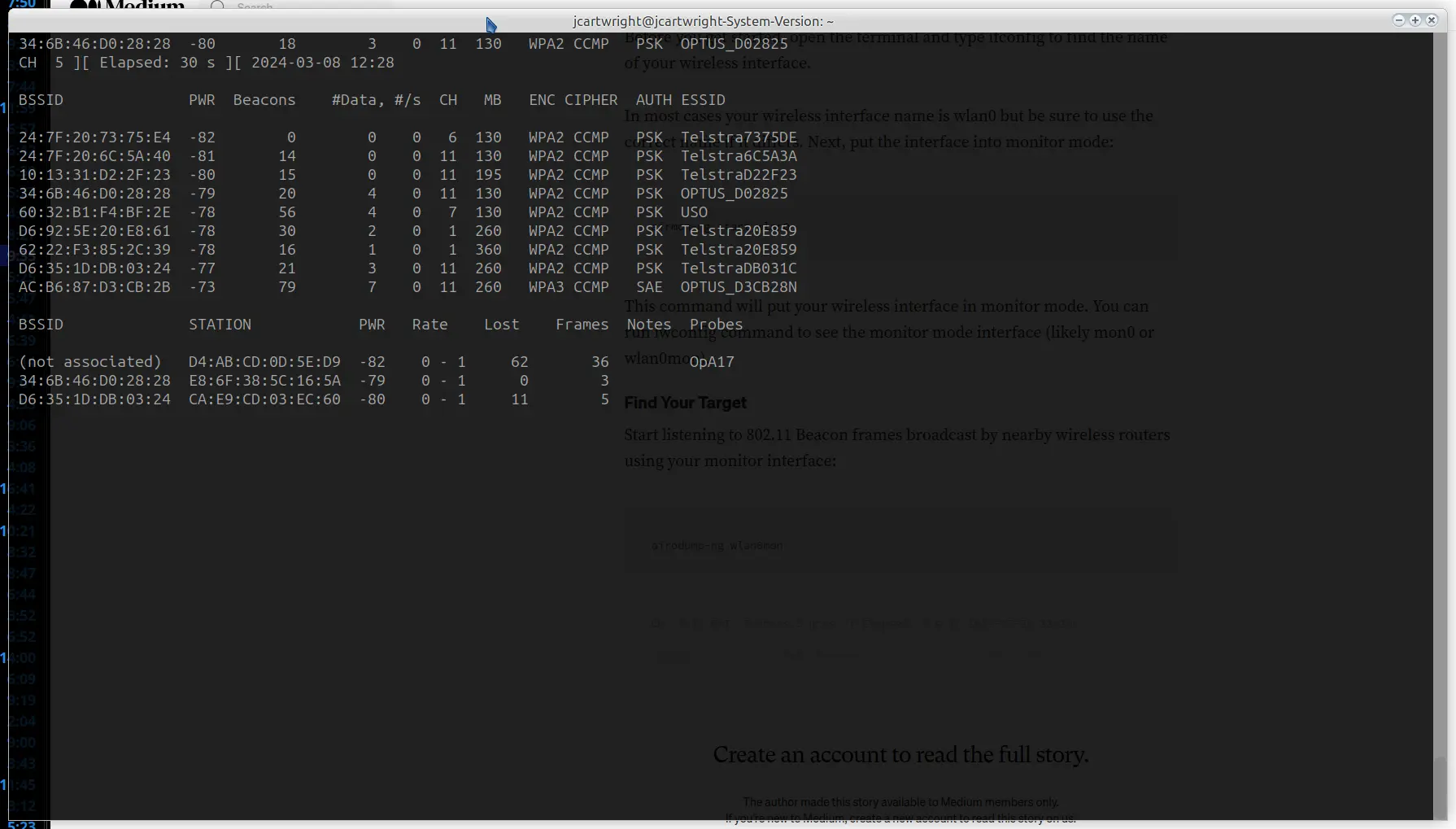
Running airodump-ng like this to get any client BSSID addresses.
sudo airodump-ng --bssid AC:B6:87:D3:CB:2B wlx90de80d9ed01 |
This was successful and I managed to see one client on the Wi-Fi network.