Using Xterm on Linux is very easy, there are many useful shortcuts for the terminal emulator to access various options.
Hold Control and press Mouse1 to access this menu. This allows access to the main Xterm options.
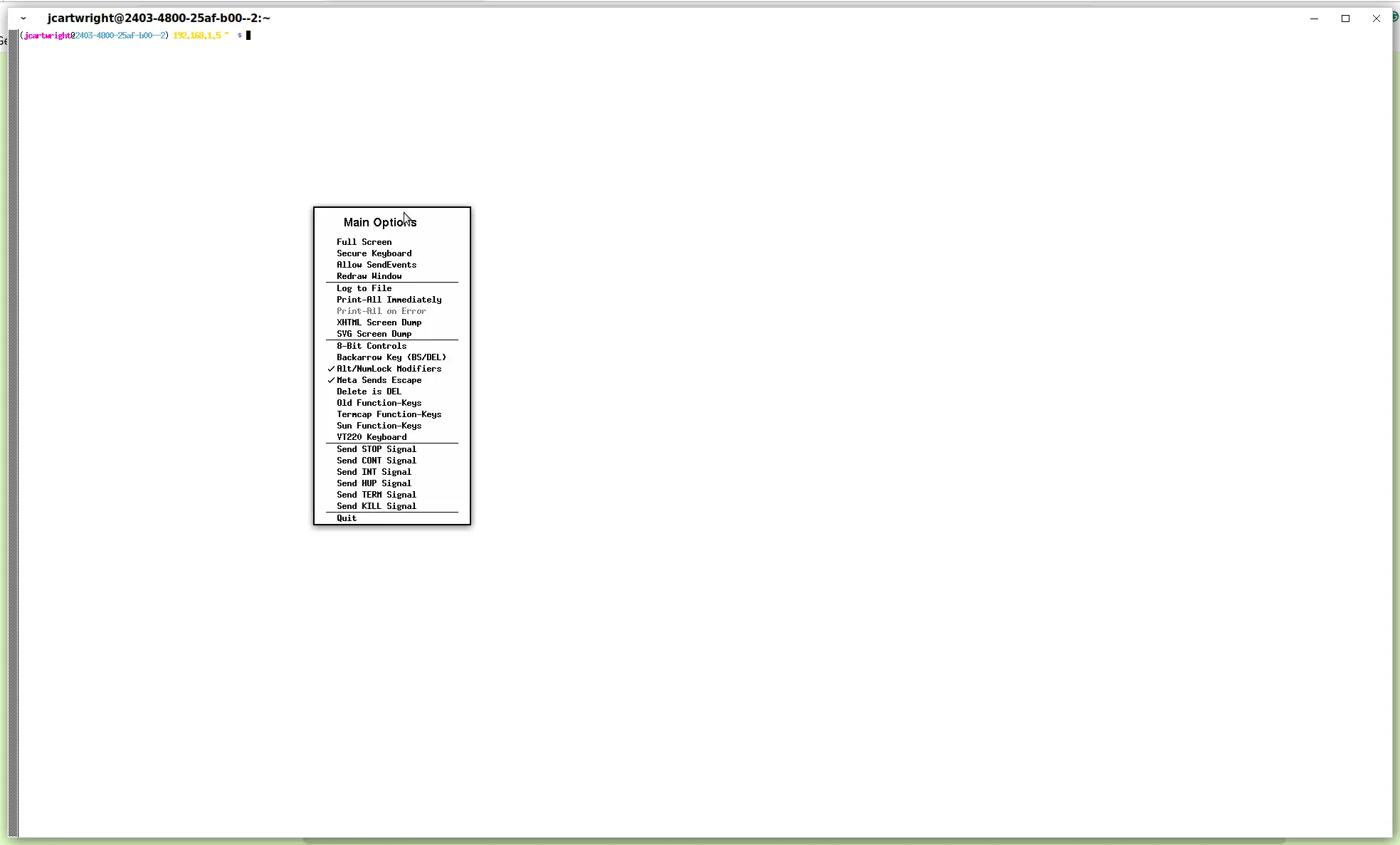
Hold Alt and press the middle mouse button to access the VT Options menu. This enables control of the scrollbar and Reverse Video options, and many others.
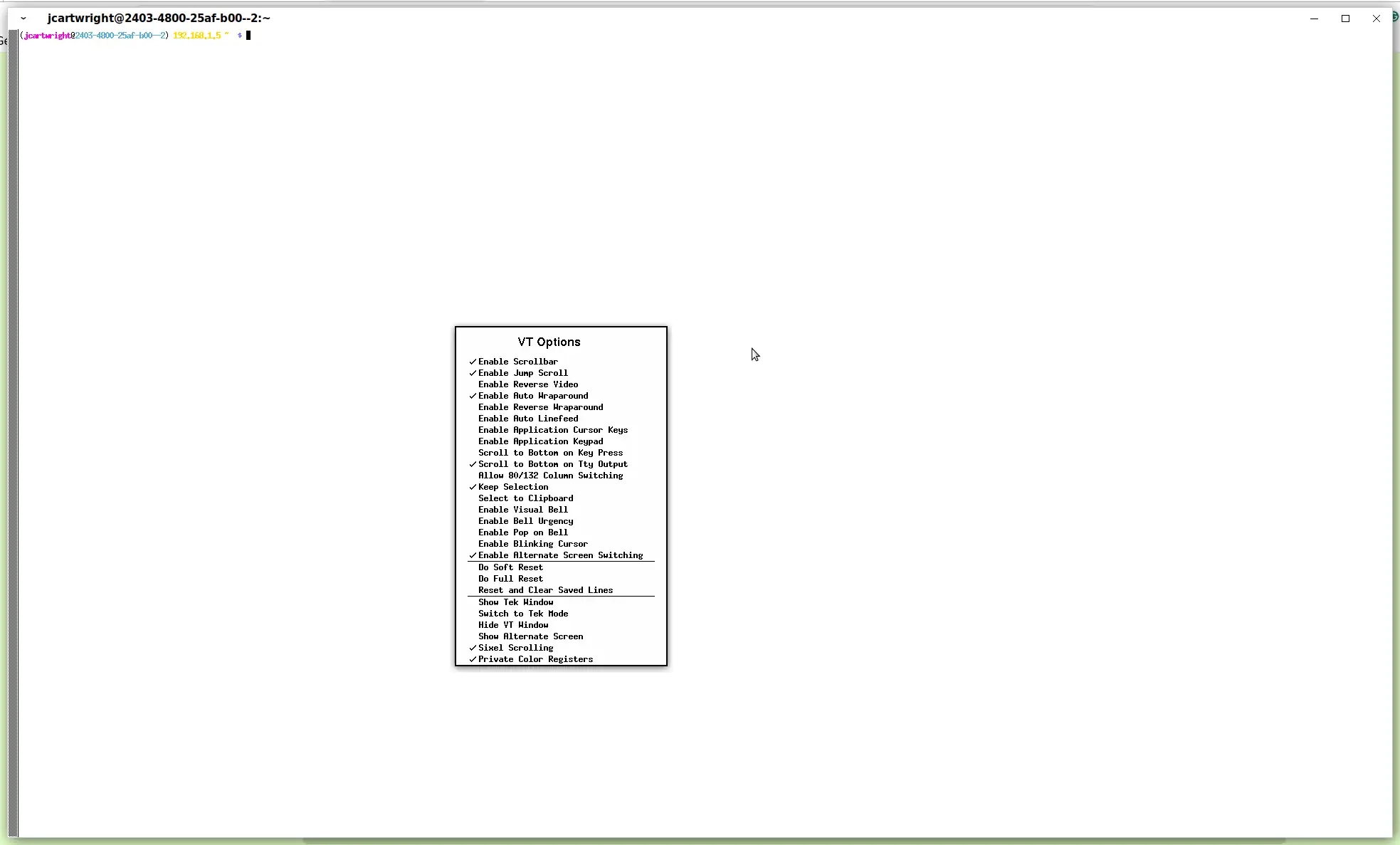
Hold Alt and press the right mouse button to access the VT Fonts menu. This enables control of the Xterm font settings.
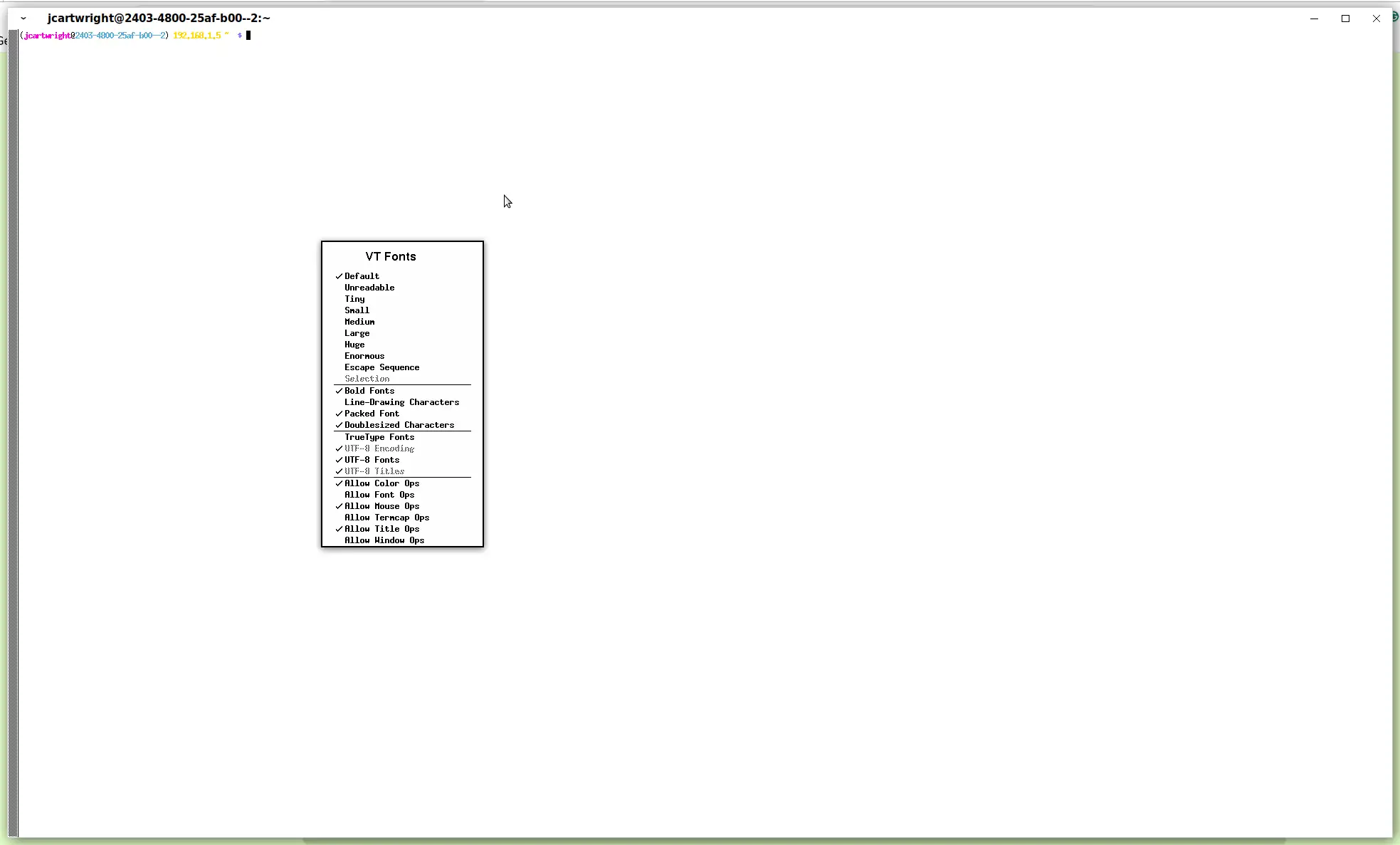
Use the ~/.Xresources file in your home directory to customise the Xterm look and feel.
Here is an example.
Font options - ~/.fonts.conf seems to override this ! Resolution for Xft in dots per inch (e.g. 96) !Xft.dpi: 128 ! Type of subpixel antialiasing (none, rgb, bgr, vrgb or vbgr) !Xft.rgba: rgba !Xft.antialias: 1 !Xft.hinting: 1 !Xft.autohint: 0 ! What degree of hinting to use (hintnone, hintslight, hintmedium, or hintfull) !Xft.hintstyle: hintslight xterm*faceName: terminus-12 URxvt*font: terminus-12 URxvt*boldFont: terminus-12 !#define FONTSIZE 12 !xterm*faceName: xft:PragmataPro:size=FONTSIZE:antialias=true:hinting=true:autohint=false:hintstyle=hintnone:dpi=96 !URxvt*font: xft:PragmataPro:size=FONTSIZE:antialias=true:hinting=true:autohint=false:hintstyle=hintnone:dpi=96 !URxvt*boldFont: xft:PragmataPro:size=FONTSIZE:antialias=true:hinting=true:autohint=false:hintstyle=hintnone:dpi=96 ! Extra options for xft font spec - ~/.fonts.conf seems to override this !:antialias=false:hintstyle=hintfull #define WINDOWGEOMETRY 90x20 ! xterm xterm*dynamiccolors: true xterm*utf8: 2 xterm*geometry: WINDOWGEOMETRY xterm*visualBell: off xterm*highlightSelection: true !xterm*background: lightblack !xterm*foreground: lightblue !xterm*colorMode: on !xterm*colorBD: lightcyan !xterm*colorBDMode: on !xterm*colorUL: white !xterm*colorULMode: on !xterm*scrollTtyOutput: false !xterm*scrollKey: true !xterm*scrollBar: true ! URxvt URxvt.modifier: mod1 URxvt*loginShell: true URxvt.borderless: false URxvt*dynamicColors: on URxvt*letterSpace: -1 URxvt.geometry: WINDOWGEOMETRY URxvt.imLocale: en_US.UTF-8 URxvt.lineSpace: 0 URxvt.loginShell: true URxvt.saveLines: 5000 URxvt.scrollBar: false URxvt.scrollstyle: plain URxvt*termName: xterm-256color URxvt.transparent: false URxvt.visualBell: false ! URxvt.urgentOnBell: true ! URxvt.urlLauncher: chrome ! URxvt.internalBorder: 3 ! URxvt.depth: 24 ! URxvt.letterSpace: -1 ! URxvt.shading: 100 ! URxvt.perl-ext-common: default,tabbed ! ,clipboard ! URxvt.tabbed.tabbar-fg: 4 ! URxvt.tabbed.tabbar-bg: 0 ! URxvt.tabbed.tab-fg: 9 ! URxvt.tabbed.tab-bg: 0 ! URxvt.keysym.M-c: perl:clipboard:copy ! URxvt.keysym.M-v: perl:clipboard:paste ! Colors *.boldMode: true *.colorBDMode: false !*.colorBD: cyan !! Base16 Flat !#define base00 #2C3E50 !#define base01 #34495E !#define base02 #7F8C8D !#define base03 #95A5A6 !#define base04 #BDC3C7 !#define base05 #e0e0e0 !#define base06 #f5f5f5 !#define base07 #ECF0F1 !#define base08 #E74C3C !#define base09 #E67E22 !#define base0A #F1C40F !#define base0B #2ECC71 !#define base0C #1ABC9C !#define base0D #3498DB !#define base0E #9B59B6 !#define base0F #be643c ! Base16 Eighties #define base00 #2d2d2d #define base01 #393939 #define base02 #515151 #define base03 #747369 #define base04 #a09f93 #define base05 #d3d0c8 #define base06 #e8e6df #define base07 #f2f0ec #define base08 #f2777a #define base09 #f99157 #define base0A #ffcc66 #define base0B #99cc99 #define base0C #66cccc #define base0D #6699cc #define base0E #cc99cc #define base0F #d27b53 !! Base16 Atelier Dune !#define base00 #20201d !#define base01 #292824 !#define base02 #6e6b5e !#define base03 #7d7a68 !#define base04 #999580 !#define base05 #a6a28c !#define base06 #e8e4cf !#define base07 #fefbec !#define base08 #d73737 !#define base09 #b65611 !#define base0A #cfb017 !#define base0B #60ac39 !#define base0C #1fad83 !#define base0D #6684e1 !#define base0E #b854d4 !#define base0F #d43552 ! Dark *.foreground: base05 *.background: base00 *.cursorColor: base05 *.cursorColor2: base05 *.cursorUnderline: true *.cursorBlink: true ! Light !*.foreground: base02 !*.background: base07 !*.cursorColor: base02 !*.cursorColor2: base02 *.color0: base00 *.color1: base08 *.color2: base0B *.color3: base0A *.color4: base0D *.color5: base0E *.color6: base0C *.color7: base05 *.color8: base03 *.color9: base08 *.color10: base0B *.color11: base0A *.color12: base0D *.color13: base0E *.color14: base0C *.color15: base07 *.color16: base09 *.color17: base0F *.color18: base01 *.color19: base02 *.color20: base04 *.color21: base06 !! Solarized color scheme for the X Window System !! http://ethanschoonover.com/solarized !! Common !#define S_yellow #b58900 !#define S_orange #cb4b16 !#define S_red #dc322f !#define S_magenta #d33682 !#define S_violet #6c71c4 !#define S_blue #268bd2 !#define S_cyan #2aa198 !#define S_green #859900 !! Dark !#define S_base02 #073642 !#define S_base03 #002b36 !#define S_base01 #586e75 !#define S_base00 #657b83 !#define S_base0 #839496 !#define S_base1 #93a1a1 !#define S_base2 #eee8d5 !#define S_base3 #fdf6e3 !! Light !!#define S_base03 #fdf6e3 !!#define S_base02 #eee8d5 !!#define S_base01 #93a1a1 !!#define S_base00 #839496 !!#define S_base0 #657b83 !!#define S_base1 #586e75 !!#define S_base2 #073642 !!#define S_base3 #002b36 ! !*background: S_base03 !*foreground: S_base0 !*fading: 40 !*fadeColor: S_base03 !*cursorColor: S_base1 !*pointerColorBackground: S_base01 !*pointerColorForeground: S_base1 ! !*color0: S_base02 !*color1: S_red !*color2: S_green !*color3: S_yellow !*color4: S_blue !*color5: S_magenta !*color6: S_cyan !*color7: S_base2 !*color9: S_orange !*color8: S_base03 !*color10: S_base01 !*color11: S_base00 !*color12: S_base0 !*color13: S_violet !*color14: S_base1 !*color15: S_base3 !Xcursor.size: 32 |
After creating this file, run this command to load the settings.
(jcartwright@2403-4800-25af-b00--2) 192.168.1.5 ~ $ xrdb -merge .Xresources
Put this in your .bash_profile to use this in every desktop session.