I am using OpenBSD, and I do not like the default Window Manager used by the operating system. I installed the Fluxbox Window Manager and I had to tell X11 to load it instead of the default. I did it like this.
Install the Xorg packages during installation, then you will be ready to install the Fluxbox packages. This works very well.
# pkg_add fluxbox |
Create a file named .xsession in your home directory and put this in it.
exec /usr/local/bin/startfluxbox |
Then logout and log back in with XDM and you should be greeted with a Fluxbox desktop instead of the ugly default desktop Window Manager.
This is the default .xinitrc code for loading the Fvwm desktop for OpenBSD.
# start some nice programs xclock -geometry 50x50-1+1 & xconsole -iconic & xterm -geometry 80x24 & fvwm || xterm if [ "$SSH_AGENT_PID" ]; then ssh-add -D < /dev/null eval `ssh-agent -s -k` fi |
But Fluxbox is easier to use and looks very nice while being very sleek.
Use this command in the terminal to set a nice wallpaper.
xsetroot -background DarkSlateGrey -mod 16 32 |
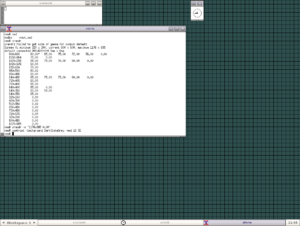
Hi,
Thanks for the fluxbox howto, but I’m not getting your results,
and I’m wondering what dependencies and/or extra config is
needed to get your results.
I have OpenBSD 6.7 install, complete with all x-package sets.
I can start X by giving commands ‘X’, or ‘xinit’, but this gives
an empty screen and a screen with one xterm.
This OpenBSD version cannot find fvwm or cwm.
Can you tell what’s missing please?
I installed the Xorg dependencies during installation, then I installed Fluxobx afterward and it worked fine. Maybe try a reinstall.