I have installed SUN Solaris 10 in a Virtual Machine. This is fun to experiment with.
SUN Solaris Java Desktop System. This uses a very nice desktop theme.
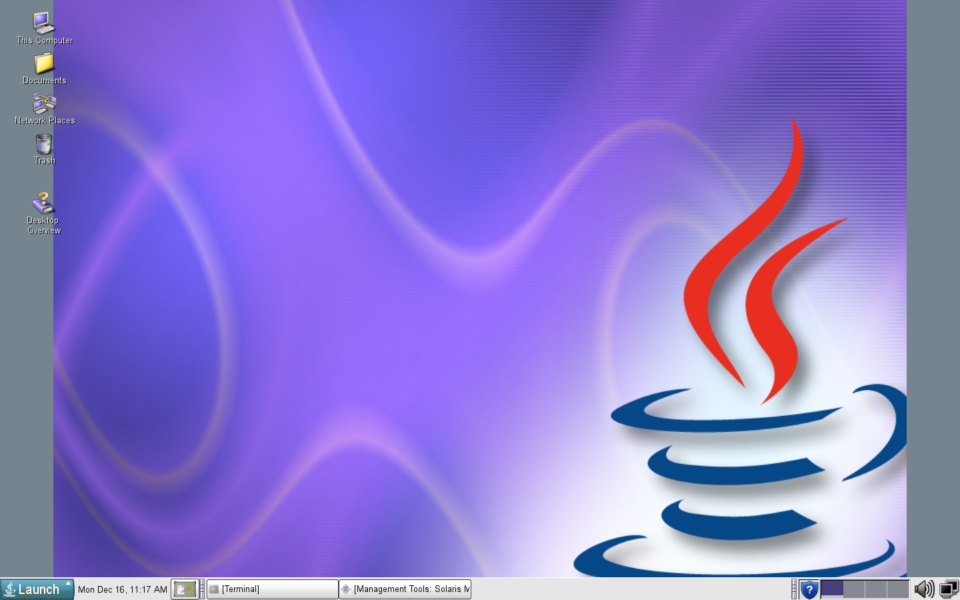
Once installed it only has the root account.
But you can su to root and then run the smc command at the prompt to load the Solaris Management Console and then add an account that way.
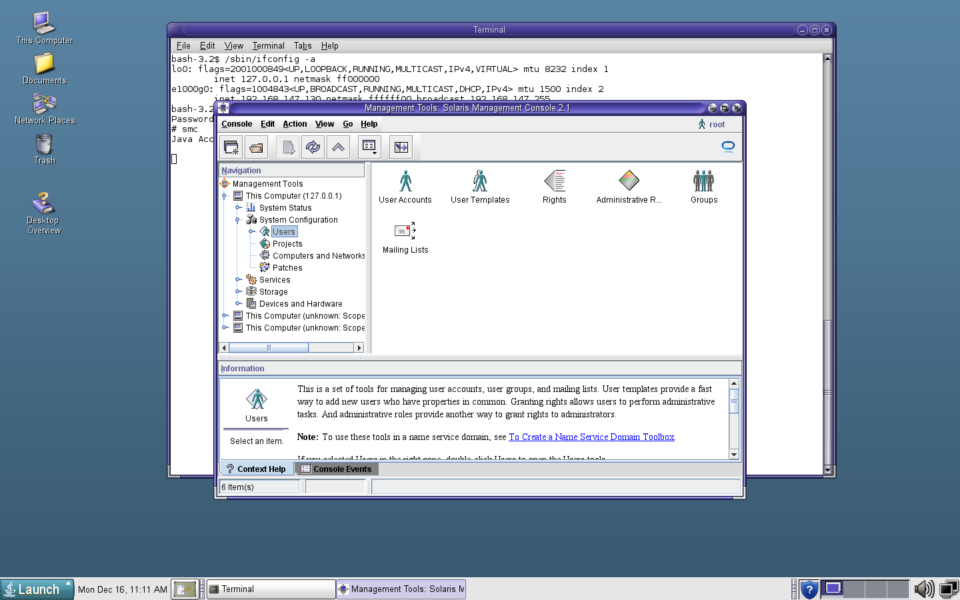
This can also be done with the useradd command as root, this worked for me, but SMC is easier to use. This also allows the management of networking and patches, as well as remote mounts and general storage management. This is really a great system. The CDE desktop environment is available as well but is very unwieldy to use and it is best to use the Gnome environment instead. To get your network IP address, since ifconfig is not in your path, use it like this.
bash-3.2$ /sbin/ifconfig -a lo0: flags=2001000849<UP,LOOPBACK,RUNNING,MULTICAST,IPv4,VIRTUAL> mtu 8232 index 1 inet 127.0.0.1 netmask ff000000 e1000g0: flags=1004843<UP,BROADCAST,RUNNING,MULTICAST,DHCP,IPv4> mtu 1500 index 2 inet 192.168.147.130 netmask ffffff00 broadcast 192.168.147.255 |
This will give you your IP address. Solaris 10 is outdated, but it is fun to test out and use. Using the bash shell for your user account is recommended, it is more usable than ksh or sh.