To get a nice Christmas themed Linux desktop, install xsnow.
jason@jason-virtual-machine:~$ sudo apt install xsnow |
Then run it in a terminal to make your desktop snow.
jason@jason-virtual-machine:~$ xsnow & exit |
This is what it will look like. It even has a nice snow drift on the taskbar. Very nice indeed. Well suited to a snowy cold Christmas period.
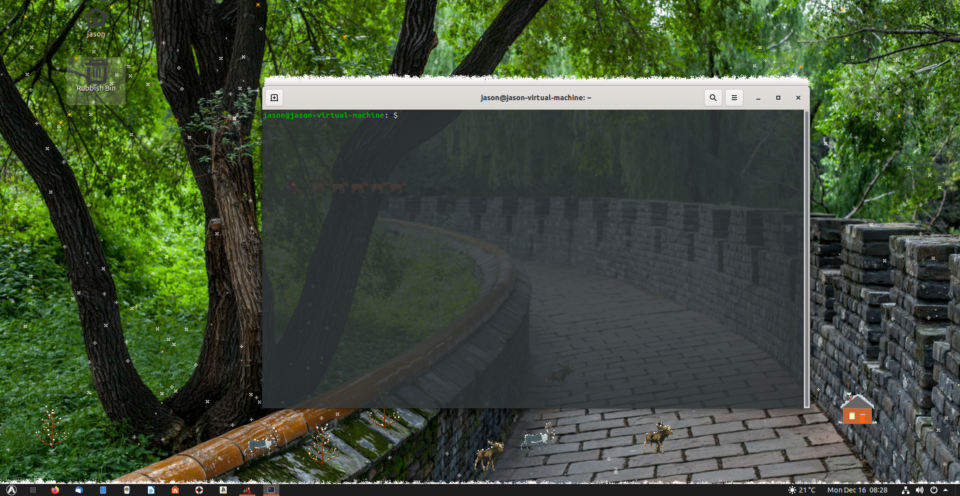
If you install the caca-utils command and then run the cacafire command, this will create a nice fireplace in your terminal.
To have a terminal on your desktop with a Christmas tree in it, use this shell script.
https://github.com/sergiolepore/ChristBASHTree/blob/master/tree-EN.sh.
This would be a very cool enhancement for your desktop.
There are not many other Christmas themed addons for Linux, I searched and found only this.
jason@jason-virtual-machine:~$ sudo apt search christmas Sorting... Done Full Text Search... Done texlive-plain-generic/focal,focal 2019.20191112-1 all TeX Live: Plain (La)TeX packages xsnow/focal,now 1:2.0.9-1.1 amd64 [installed] brings Christmas to your desktop |
Here is another way to have a nice crackling fireplace for Christmas.
Use MPV and play a nice Youtube video.
jason@jason-virtual-machine:~$ mpv https://www.youtube.com/watch?v=ZY3J3Y_OU0w |
This would be nice on a second monitor.