Installing the Warp Terminal on Alma Linux is not that hard. I installed the RPM file on Alma Linux. But this does require a login to use and is closed-source software.
But it can be useful I guess with AI built-in.
(jcartwright@2403-4800-25af-b00--2) 192.168.1.5 Downloads $ su
Password:
[root@2403-4800-25af-b00--2 Downloads]# rpm -ivh warp-terminal-v0.2024.02.20.08.01.stable_02-1.x86_64.rpm
warning: warp-terminal-v0.2024.02.20.08.01.stable_02-1.x86_64.rpm: Header V4 RSA/SHA256 Signature, key ID fe49e02e: NOKEY
Verifying... ################################# [100%]
Preparing... ################################# [100%]
Updating / installing...
1:warp-terminal-v0.2024.02.20.08.01################################# [100%]
[root@2403-4800-25af-b00--2 Downloads]#
exit
The Warp terminal does look very good, but it is closed-source.
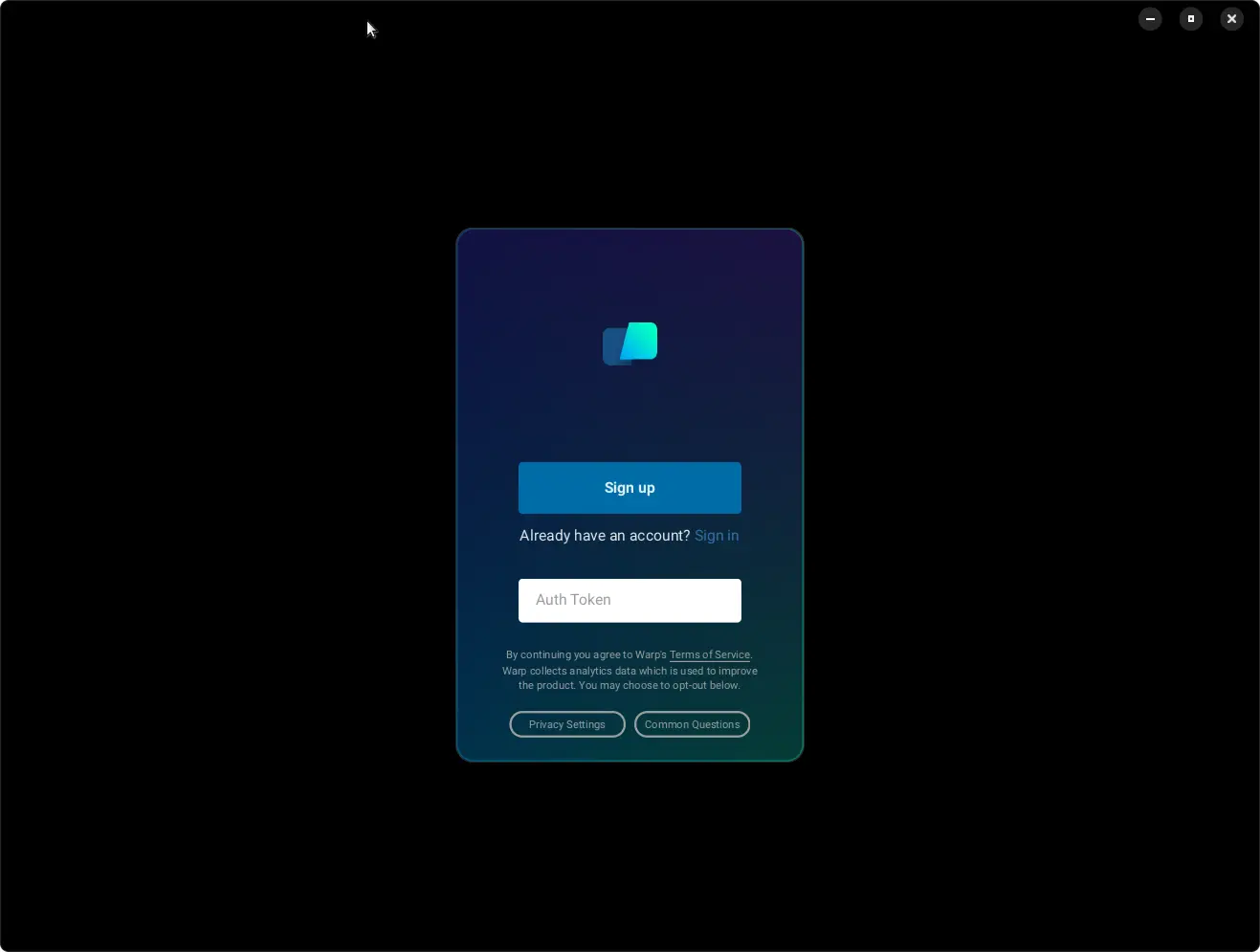
But I did create an account using my email, I was not going to use a Google Account.
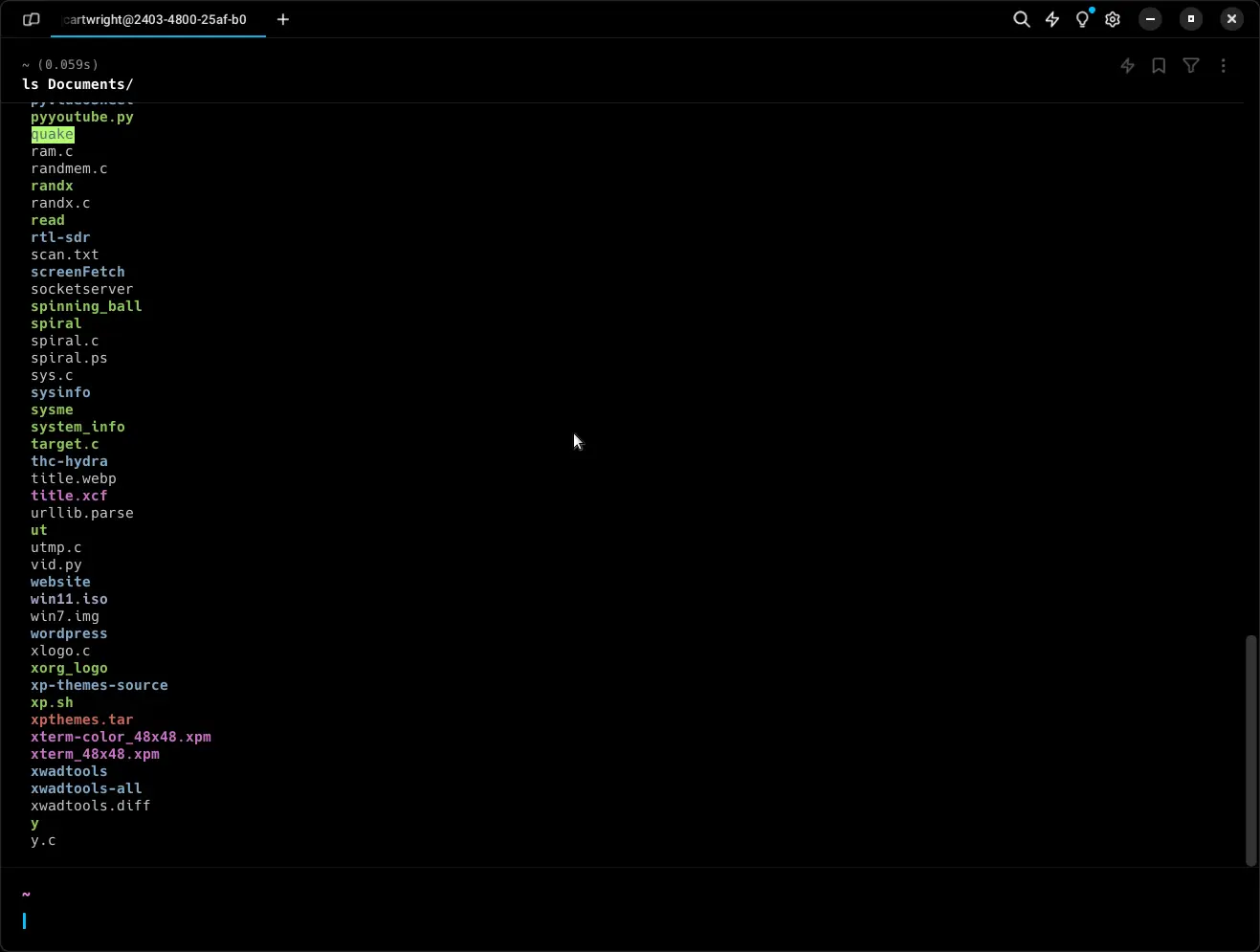
Why does a terminal require a login?
But it does have AI built-in. Nothing you could not acquire with ChatGPT or Google Gemini and Gnome Terminal, which is my preferred Terminal. Here is a Wireshark capture I created when I was using just the Warp terminal.
https://securitronlinux.com/maps/warp.pcapng.
A better terminal to use on Ubuntu for example is Hyper. This has tabs and many useful features. This is coded in Electron and is available for Ubuntu and Fedora. Download it here: https://hyper.is/.