The Mac OSX operating system has a lot of very useful commands for keeping track of network usage. Here is a very nice one.
The nettop command.
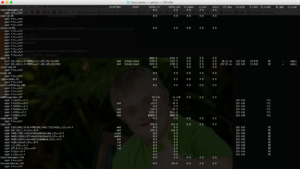
As you can see, this shows a constantly updating display of network usage on Mac. This is very useful for watching network throughput in real time.
Especially, if you get a rickroll in your terminal. This is how you do it.
nc rya.nc 1987 |
This shows a nice ascii rickroll in the terminal.
To get information on WIFI networks around you with the terminal.app, first run this command as root.
deusexmachina:~ root# ln -s /System/Library/PrivateFrameworks/Apple80211.framework/Versions/Current/Resources/airport /usr/local/bin/airport |
Then run a scan for wireless networks in your vicinity.
deusexmachina:~ root# airport -s
SSID BSSID RSSI CHANNEL HT CC SECURITY (auth/unicast/group)
TelstraD22F23 12:13:31:d2:2f:2b -91 104 Y AU WPA2(PSK/AES/AES)
Fon WiFi 12:13:31:d2:2f:26 -90 11 Y — NONE
Telstra Air 12:13:31:d2:2f:25 -79 11 Y — NONE
TelstraD22F23 10:13:31:d2:2f:23 -79 11 Y — WPA2(PSK/AES/AES)
OPTUS_B8E926 f4:6b:ef:b8:e9:27 -80 6 Y AU WPA(PSK/AES,TKIP/TKIP) WPA2(PSK/AES,TKIP/TKIP)
Telstra Air fa:ab:05:96:20:1a -88 2 Y — NONE
Telstra962013 f8:ab:05:96:20:19 -88 2 Y — WPA2(PSK/AES/AES)
OPTUS58FFG69 c8:14:51:5f:a9:54 -50 36 Y #a WPA(PSK/AES/AES) WPA2(PSK/AES/AES)
This is a great help to get WIFI network information quickly.
List all hardware addresses for configured network hardware.
deusexmachina:~ jason$ networksetup -listallhardwareports Hardware Port: Wi-Fi Device: en0 Ethernet Address: e0:ac:cb:9c:18:a2 Hardware Port: Bluetooth PAN Device: en3 Ethernet Address: e0:ac:cb:9c:18:a3 Hardware Port: Thunderbolt 1 Device: en1 Ethernet Address: 9a:00:04:1a:ba:40 Hardware Port: Thunderbolt Bridge Device: bridge0 Ethernet Address: 9a:00:04:1a:ba:40 VLAN Configurations =================== |
Get your computer hostname easily.
deusexmachina:~ jason$ scutil --get ComputerName
deusexmachina |
Get a comprehensive display of DNS information on a Macintosh machine.
deusexmachina:~ jason$ scutil --dns |