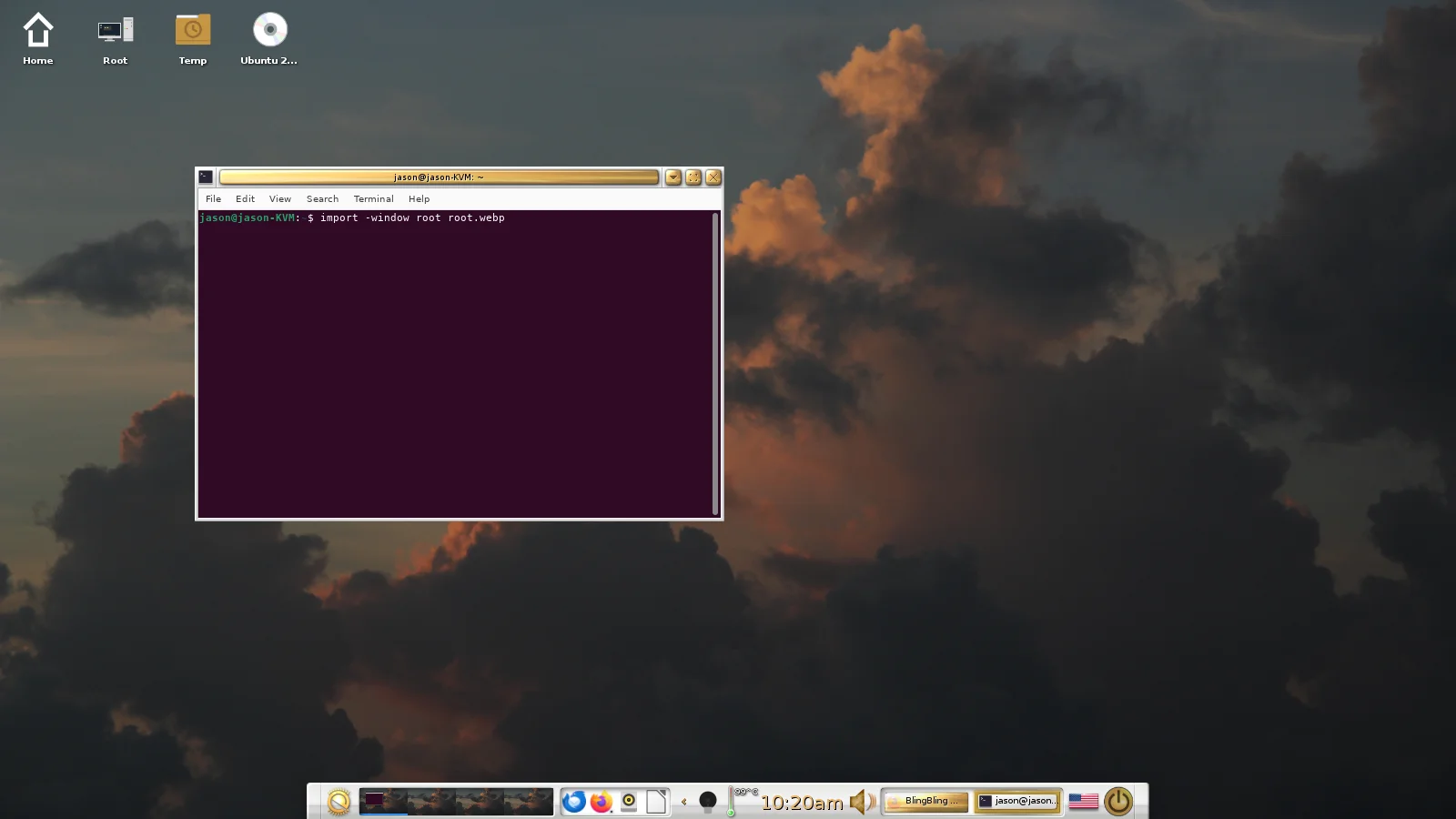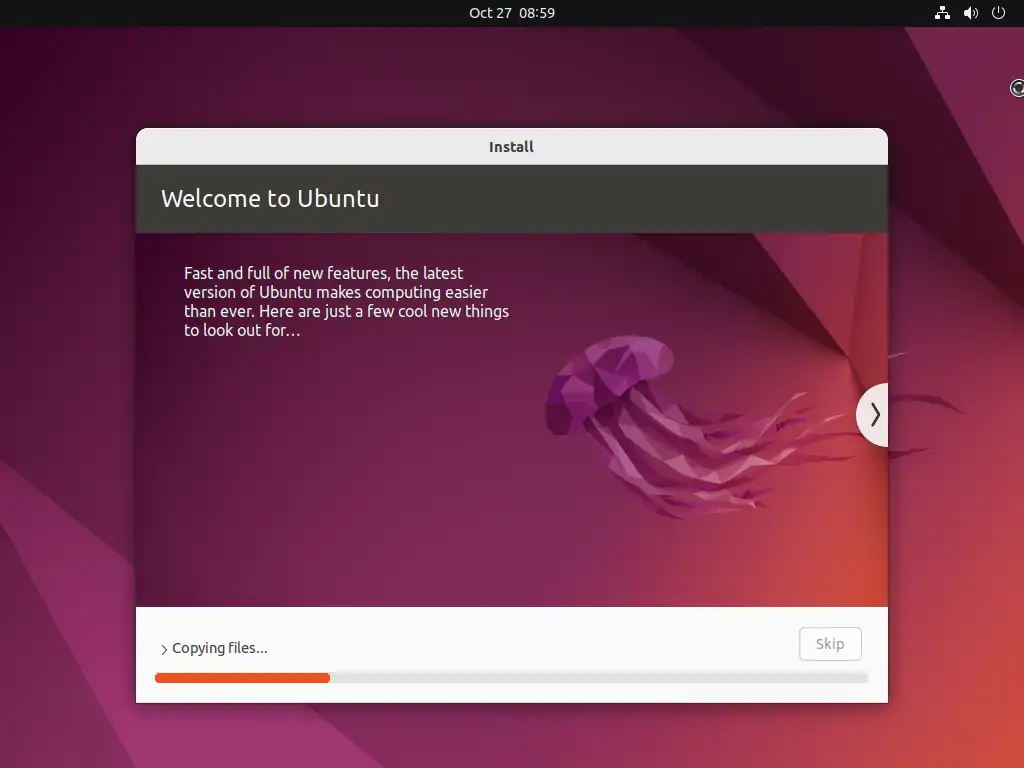
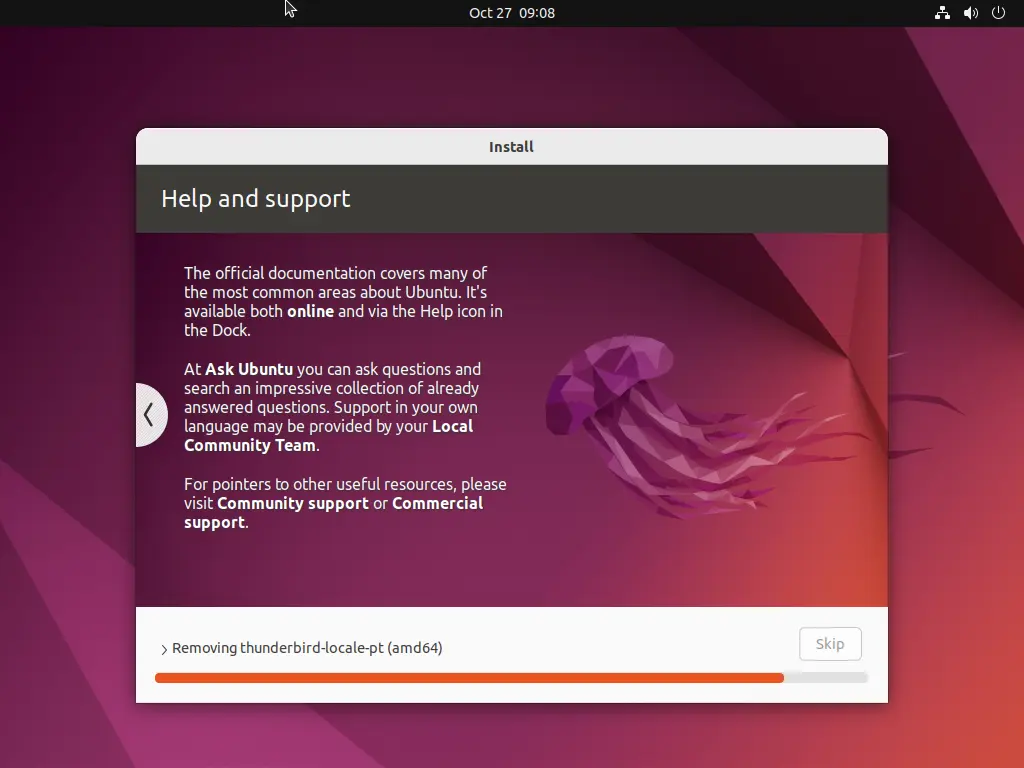
Installing Ubuntu is a lot of fun. This provides a very useful operating system right after installation. To get a usable root prompt once you are at the new desktop, open a terminal and type this command.
jason@jason-KVM:~$ sudo su - [sudo] password for jason: root@jason-KVM:~# |
This will provide an old-styled root prompt. Once this is done, run these commands to install the needed packages.
~# apt update ~# apt install mc ssh figlet neofetch |
Then install pending software updates.
root@jason-KVM:~# apt upgrade Reading package lists... Done Building dependency tree... Done Reading state information... Done Calculating upgrade... Done Get more security updates through Ubuntu Pro with 'esm-apps' enabled: imagemagick libopenexr25 libpostproc55 libmagickcore-6.q16-6-extra libavcodec58 libmagickwand-6.q16-6 libavutil56 imagemagick-6.q16 libswscale5 libmagickcore-6.q16-6 libswresample3 imagemagick-6-common libavformat58 libavfilter7 Learn more about Ubuntu Pro at https://ubuntu.com/pro The following packages have been kept back: gjs libgjs0g The following packages will be upgraded: alsa-ucm-conf amd64-microcode apt apt-utils bind9-dnsutils bind9-host bind9-libs cups cups-bsd cups-client cups-common cups-core-drivers cups-daemon cups-ipp-utils cups-ppdc cups-server-common distro-info-data file ghostscript ghostscript-x gir1.2-javascriptcoregtk-4.0 gir1.2-mutter-10 gir1.2-webkit2-4.0 gnome-remote-desktop initramfs-tools initramfs-tools-bin initramfs-tools-core intel-microcode irqbalance libapt-pkg6.0 libc-bin libc6 libc6-dbg libcue2 libcups2 libcupsimage2 libcurl3-gnutls libcurl4 libflac8 libfprint-2-2 libfreerdp-client2-2 libfreerdp-server2-2 libfreerdp2-2 libgs9 libgs9-common libjavascriptcoregtk-4.0-18 libjson-c5 libldap-2.5-0 libldap-common libmagic-mgc libmagic1 libmutter-10-0 libnetplan0 libsgutils2-2 libsmbclient libssl3 libtiff5 libvpx7 libwbclient0 libwebkit2gtk-4.0-37 libwebp7 libwebpdemux2 libwebpmux3 libwinpr2-2 libx11-6 libx11-data libx11-xcb1 libxpm4 linux-firmware mokutil mutter-common netplan.io openssl samba-libs thermald ubuntu-advantage-tools vim-common vim-tiny xserver-common xserver-xephyr xserver-xorg-core xserver-xorg-legacy xserver-xorg-video-amdgpu xwayland xxd 85 to upgrade, 0 to newly install, 0 to remove and 2 not to upgrade. 59 standard LTS security updates Need to get 0 B/343 MB of archives. After this operation, 5,323 kB of additional disk space will be used. Do you want to continue? [Y/n] y |
This will keep your packages up to date easily.
Use this command on Ubuntu to list all SNAP packages.
jason@jason-KVM:~$ ls -l /var/lib/snapd/snaps total 1403256 -rw------- 1 root root 4096 Aug 8 08:58 bare_5.snap -rw------- 1 root root 66531328 Aug 8 08:58 core20_1974.snap -rw------- 1 root root 77463552 Aug 8 08:58 core22_858.snap -rw------- 1 root root 248729600 Aug 8 08:58 firefox_2987.snap -rw------- 1 root root 366682112 Aug 8 08:58 gnome-3-38-2004_143.snap -rw------- 1 root root 509100032 Aug 8 08:58 gnome-42-2204_120.snap -rw------- 1 root root 96141312 Aug 8 08:58 gtk-common-themes_1535.snap -rw------- 2 root root 3035136 Oct 27 09:36 htmlq_28.snap drwxr-xr-x 2 root root 4096 May 29 22:08 partial -rw------- 1 root root 55844864 Aug 8 08:58 snapd_19457.snap -rw------- 1 root root 462848 Aug 8 08:58 snapd-desktop-integration_83.snap -rw------- 1 root root 12922880 Aug 8 08:58 snap-store_959.snap |
To install a lovely new desktop environment for Ubuntu, this is how.
sudo apt install afterstep |
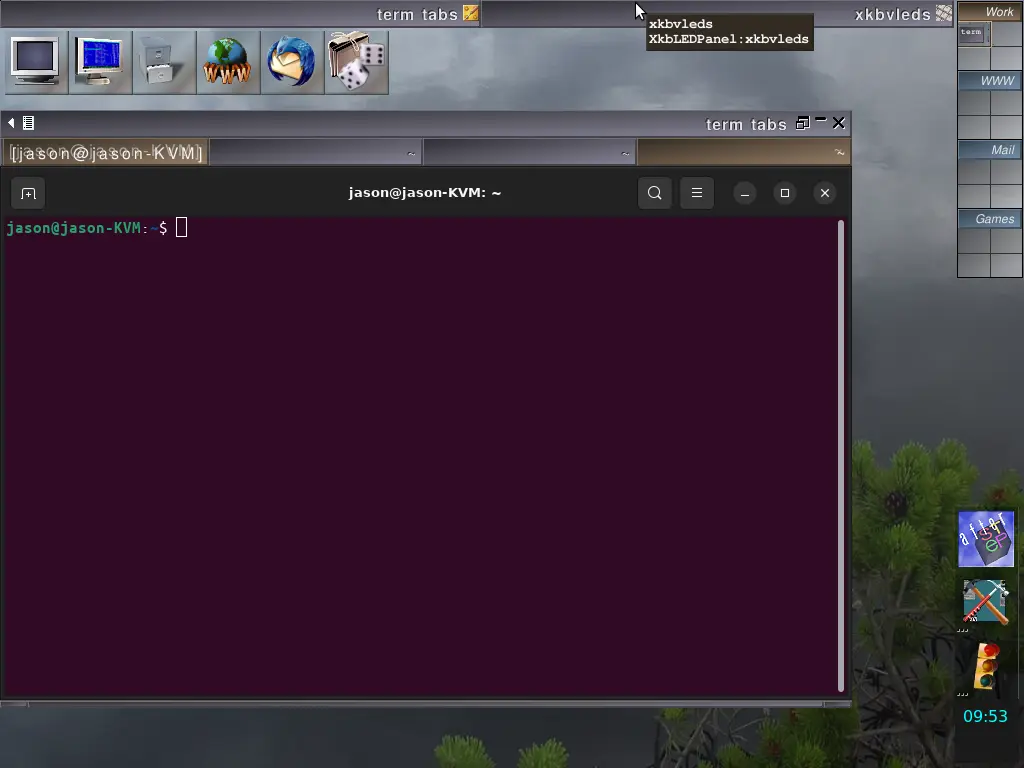
Or, Enlightenment, is another awesome desktop environment for Ubuntu.
sudo apt install enlightenment |
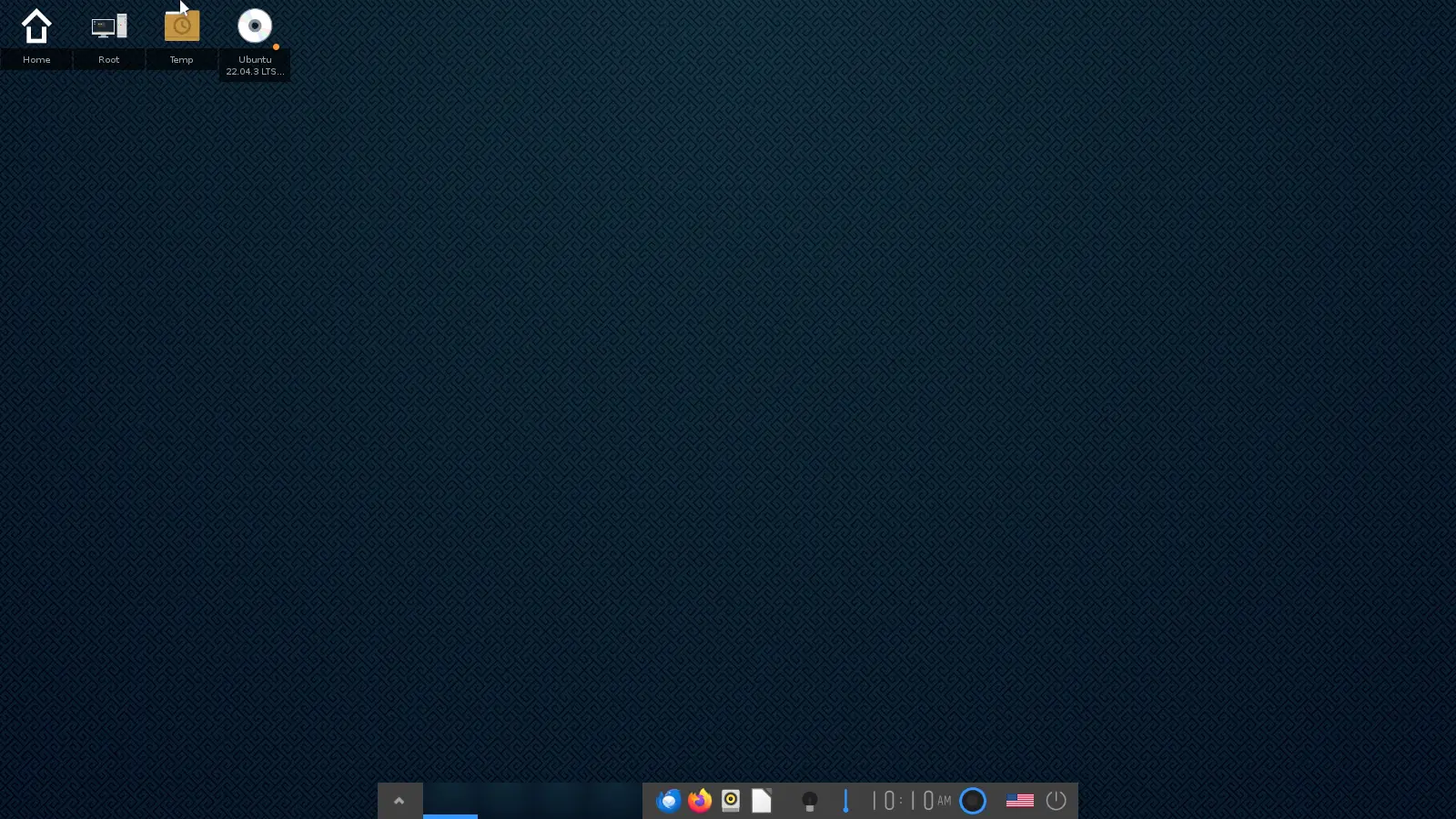
That is a very clean Ubuntu desktop environment.
Download a lovely new theme for Enlightenment here: https://www.enlightenment-themes.org/p/1018484. This looks so amazing.