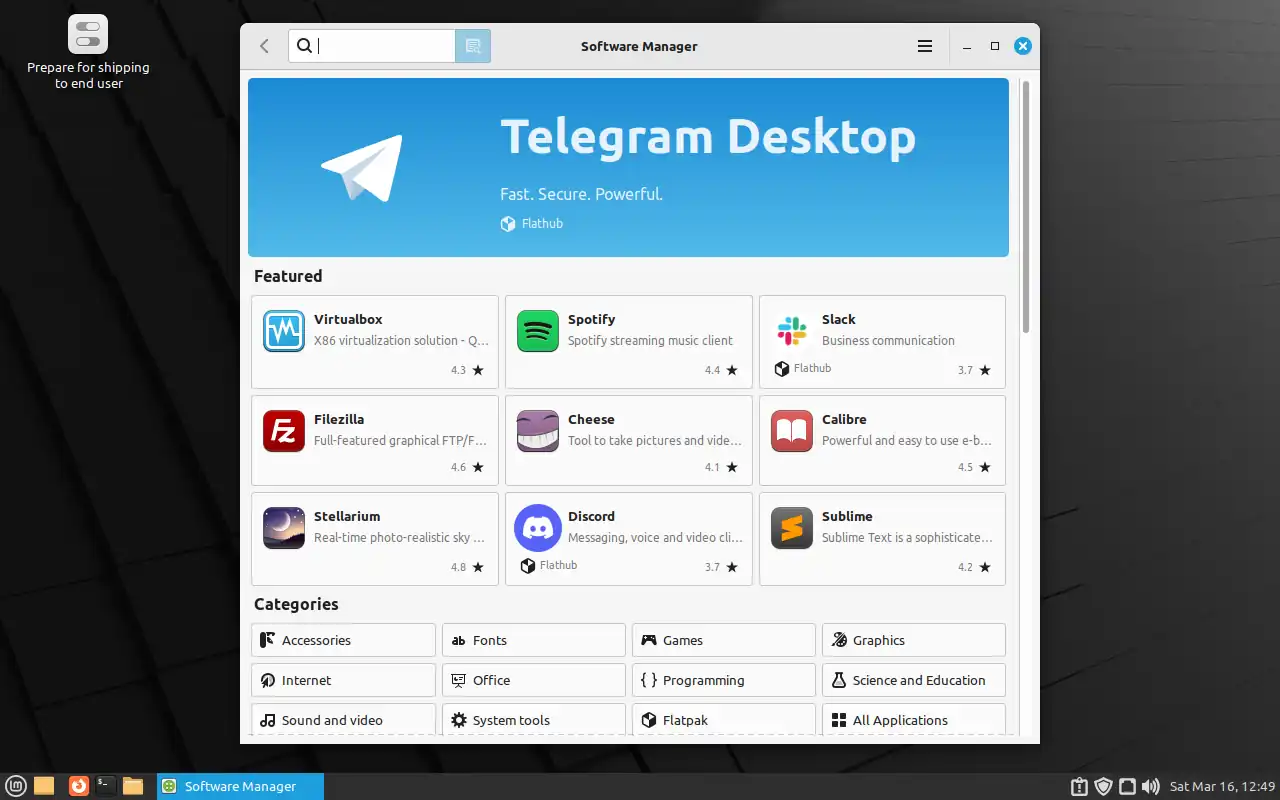Installing Linux Mint is a very good way to enjoy a safe and secure OS on your PC. After installation, do these useful things to update and set up your PC.
Install all pending updates. This is the first thing you should do. This will install all pending updates and security patches.
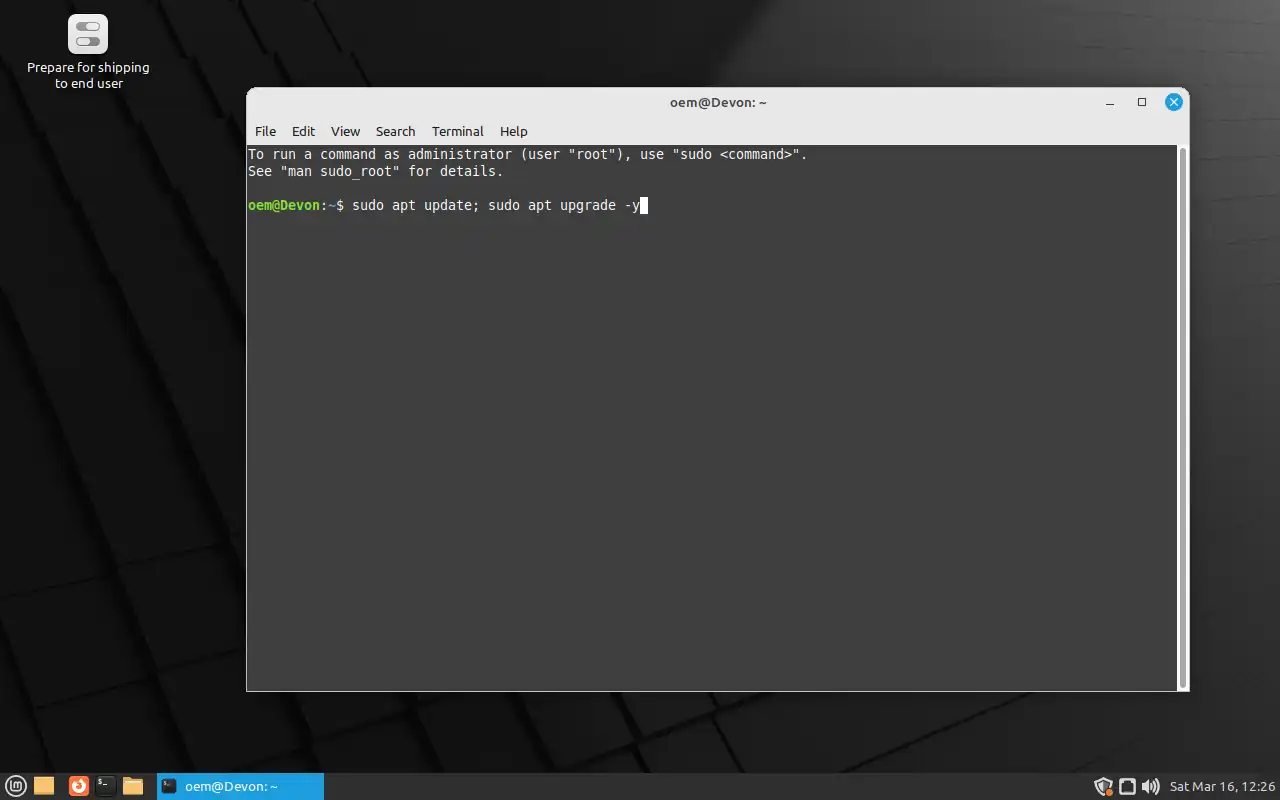
I installed an OEM version of Linux Mint. Then I had to install all pending updates.
This is the most important step.
Then install very useful utilities and a good music player.
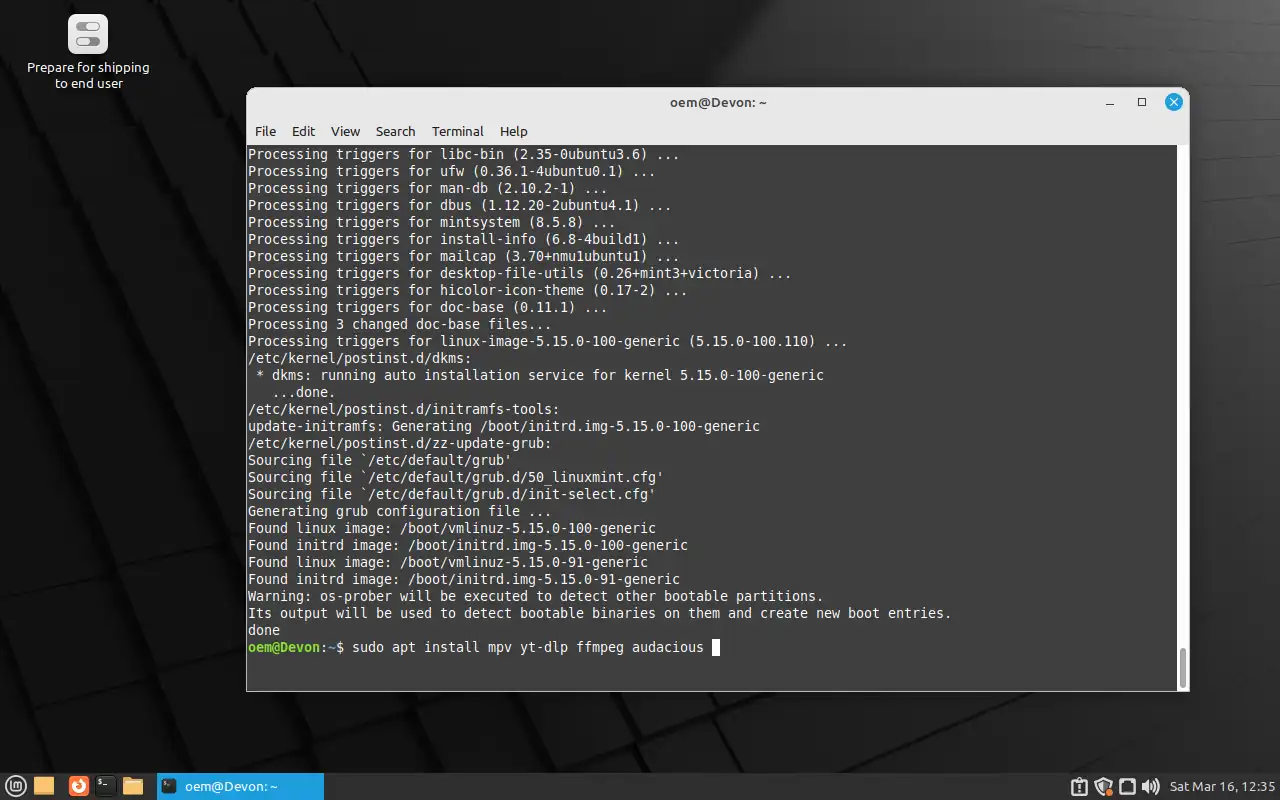
Linux Mint MATE is the best solution for the Linux desktop, either that or Xfce 4. Gnome is too bloated and awkward to use.
Make the Gnome desktop look like Windows 10 easily.
Install a set of icons and a GTK theme to make Linux Mint look like Windows 10.
Make the Linux Mint Cinnamon desktop look like Windows 10.
The Linux Mint notification icon that shows if updates are available is very useful, the update manager allows easy installation of pending updates. But I prefer to use the command line.
But the software manager is very useful to set up your new installation. It can even install Zoom and Discord. That would be great. Install Pulseaudio Volume Control to help set up the microphone.